The preview pane is a quick way to see transactions against that stock code.
 |
Note: The security level for the preview pane can be changed via the Scripting Engine to allow/hide certain areas of the Preview pane. The default security level for Stock is 5. As a default, the scripting engine is not available. This is to protect from potential issues with the database. This is also governed by Jim2 Security.
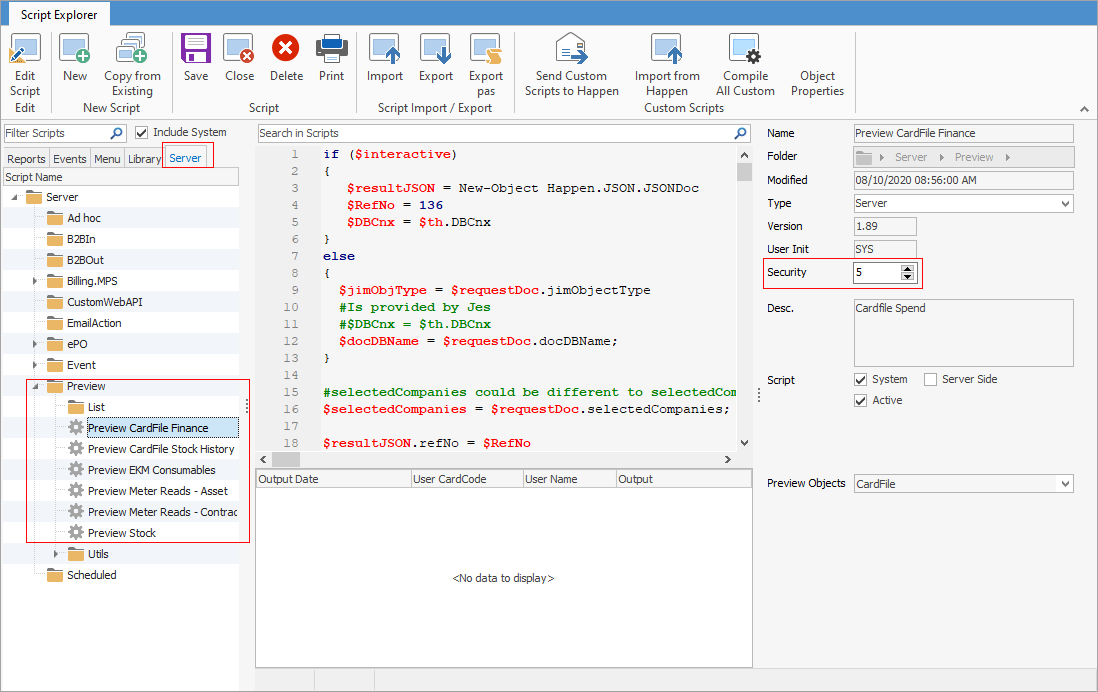
Furthermore, user security must match what is set up here.
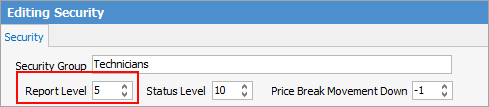
|
When in a stock record, the preview pane will display on the right hand side of the screen.
Select the Preview Pane icon on the bottom right of the status bar to show/hide the Preview pane:
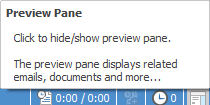
If the Preview Pane does not appear, click on the 3 vertical dots at far right and drag to the left, or double click for it to appear:
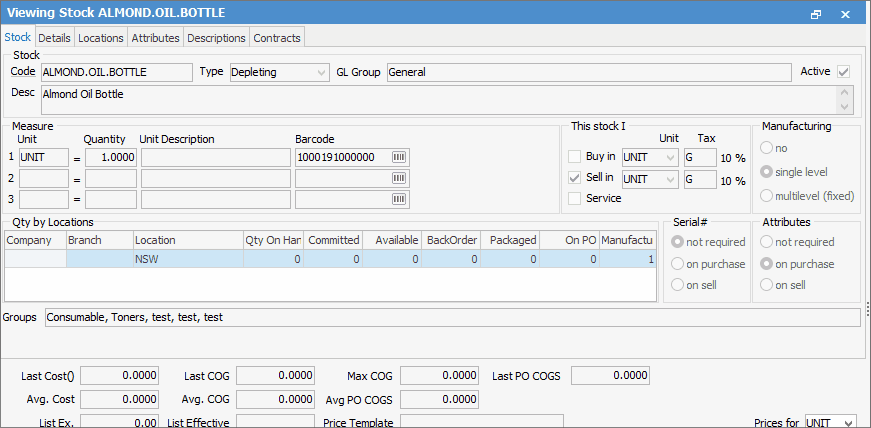
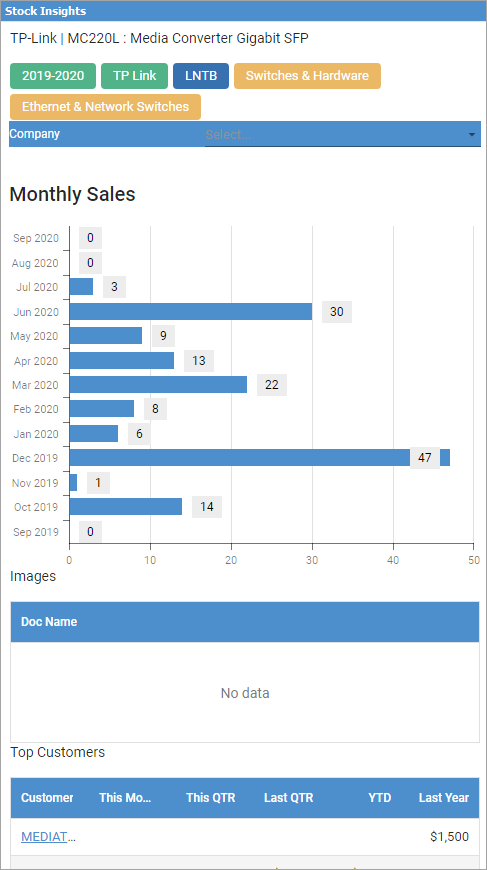
This area displays the following for the stock record:
Area |
Explanation |
|---|---|
Top |
This area will show all groups the stock belongs to. |
Company |
This will display the company for the user if Multi-Company is in use. |
Monthly Sales |
Provides information on sales over a twelve-month period in graph format |
Images |
Displays an images associated with this stock record |
Top Customers |
Lists top customers who bought this stock, along with pricing for this month/quarter, last quarter, year-do-date and last year – excluding GST. |
