You can export security settings for one user, or for all.
Go to the User tab and click on the user. In the right hand grid, right click and select Export Data. This can then be saved as a spreadsheet.
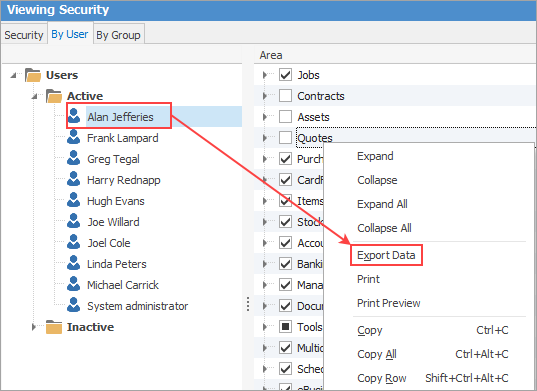 |
Go to the By Group tab and tick Users. Right click in the grid and select Expand All, the right click again and select Export Data.
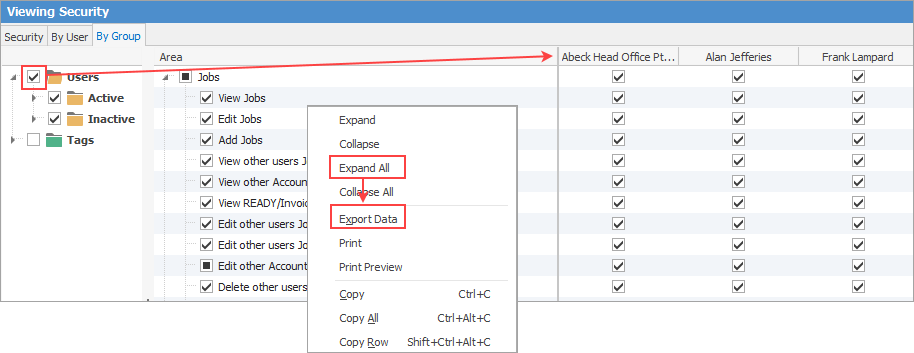 |
Add an Adminstrator user to all security groups. Go to Security > By User and select the Administrator user. Right click in the grid and select Expand All.
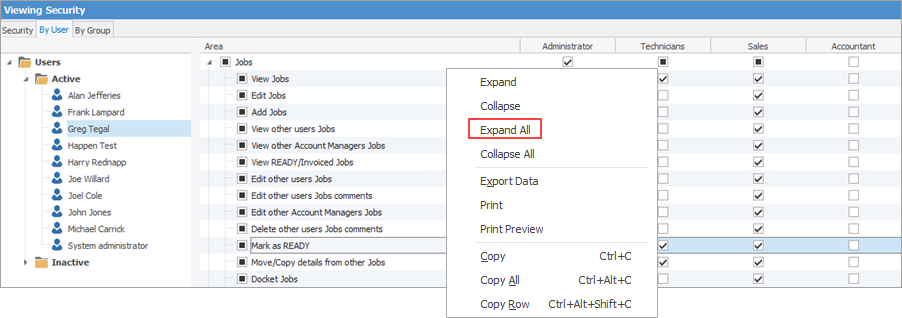
Right click again and select Export Data. This will produce a spreadsheet showing all groups and and true or false if a security setting is on or off.
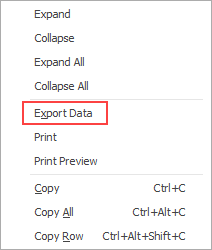 |
Further information