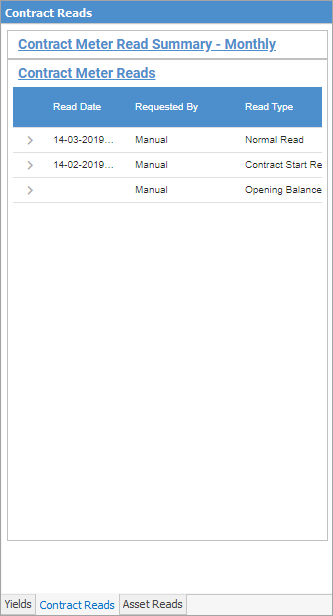The preview pane is a quick way to see recent activity for a contract.
 |
Note: The security level for the preview pane can be changed via the Scripting Engine to allow/hide certain areas of the Preview pane. The default security level for EKM and Meter Reads is 5. As a default, the scripting engine is not available. This is to protect from potential issues with the database. This is also governed by Jim2 Security.
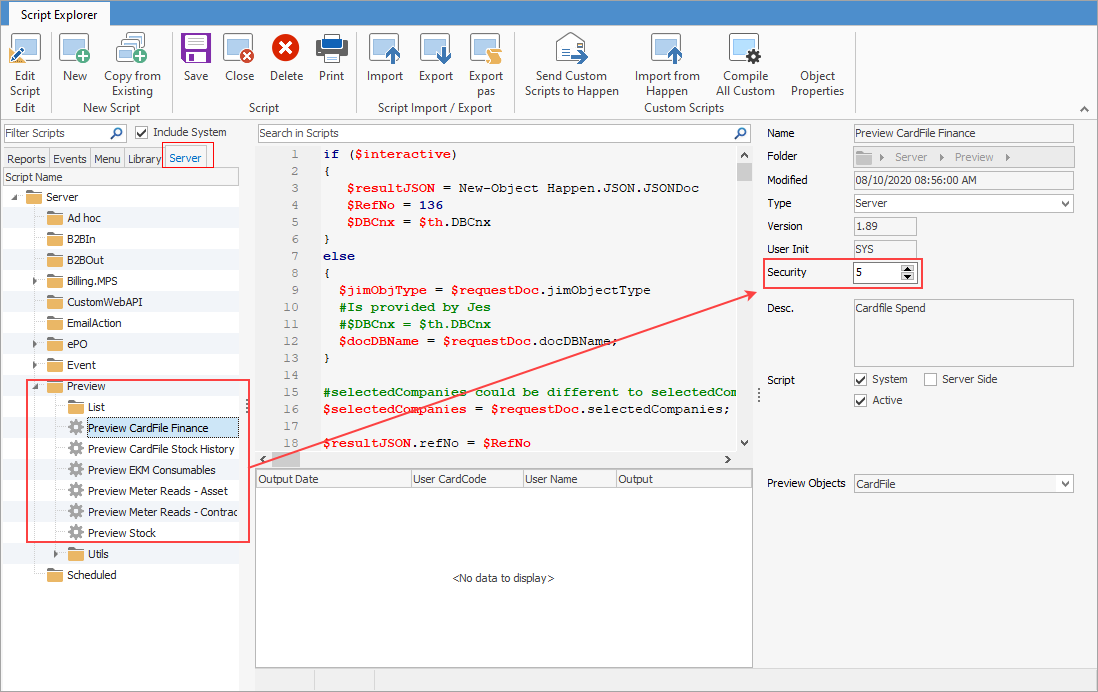
Furthermore, user security must match what is set up here.
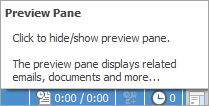
See here for setting security on which users can see preview panes. |
When in a contract, the preview pane will display on the right hand side of the screen with three tabs at the bottom: Contract Reads, Asset Reads, Yields.
Select the Preview Pane icon on the bottom right of the status bar to show/hide the Preview pane:
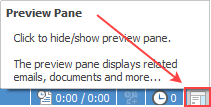
If the Preview Pane does not appear, click on the 3 vertical dots at far right and drag to the left, or double click for it to appear:
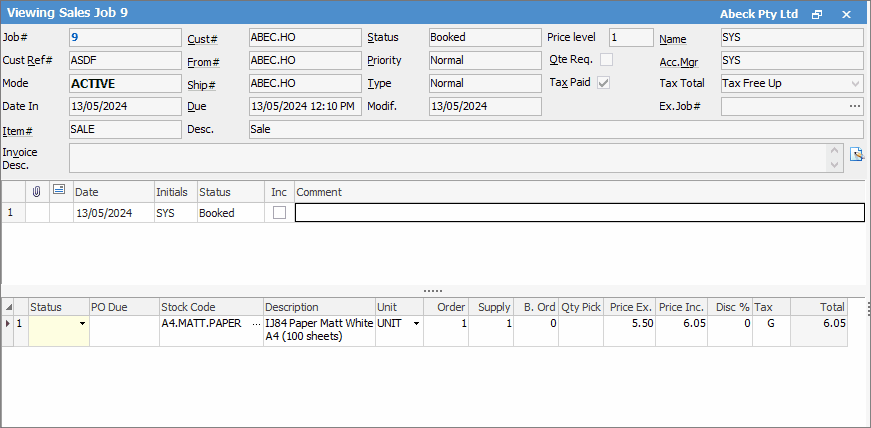
|
Note: If the preview pane does not populate, it will need to be refreshed. This can be done in a number of ways: ▪Double click on the blue bar at the top. 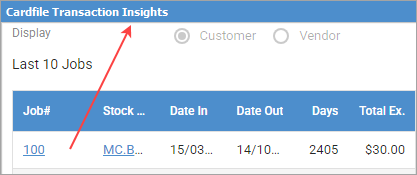 ▪Open another object with preview then go back to the original object. |