You can reset the filters on a list via the Reset button found next to the Run and Cancel buttons:
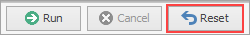
1.Clicking the Reset button on lists will do the following for a.Normal Lists: clear all filters to the state of a fresh list. b.Pinned lists: reset filters to the state of the last run before the list was pinned. c.Published list: reset filters to the state they were in when the list was published. 2.Run button text becomes bold and changes colour if the list hasn’t been run with the currently set filters:  3.Lists that have an advanced tab and filters that aren’t empty under that advanced tab will show this via a bold tab: 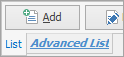 4.A pop-up will show if a filter has changed from the original pinned filter state by having the pin icon turn red: 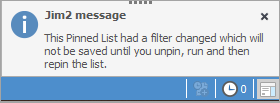 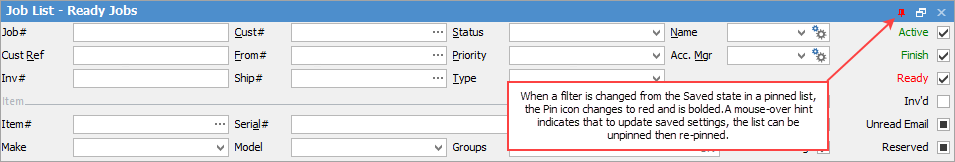 |
Further information