
Example
The job invoice report will only include stock lines for quantity supplied, and will not show stock lines for any quantity that has not been supplied. The default setting for this report is that it will not include the stock item if the supplied amount is zero.
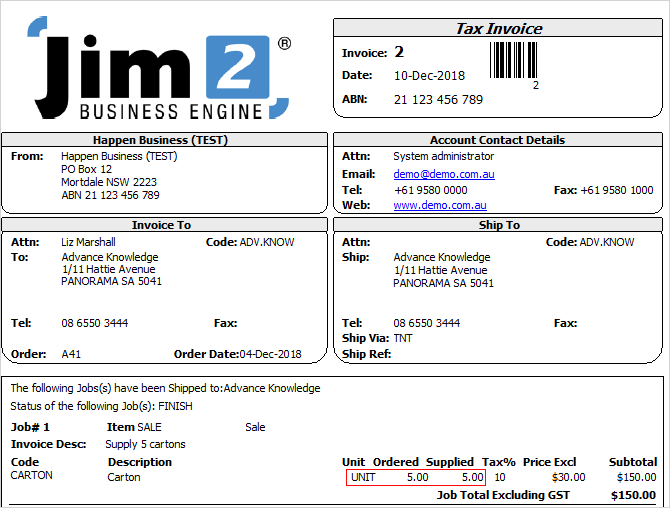
Only showing supplied stock
This behaviour can be changed by adding the global variable ShowZeroSupplied as a Boolean variable set to True.
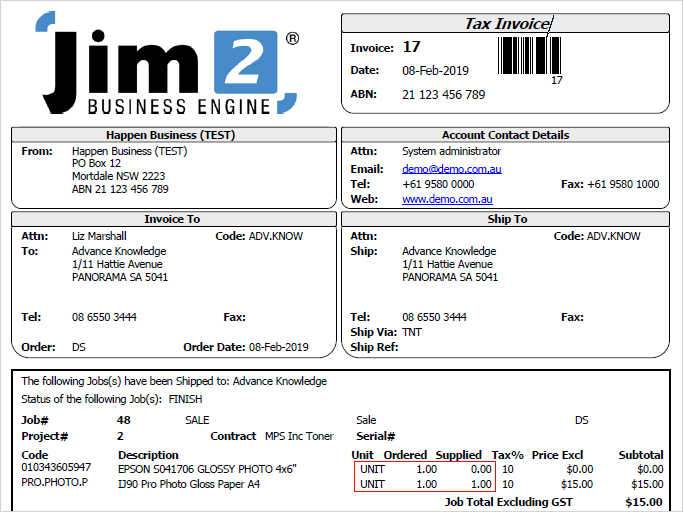
Showing both supplied and not supplied
Once this is done, the stock item with zero quantity supplied is included in the invoice report.
Setting the global variable ShowZeroSupplied to False will reset the invoice report to its original behaviour of not showing zero quantities..
Further information: