
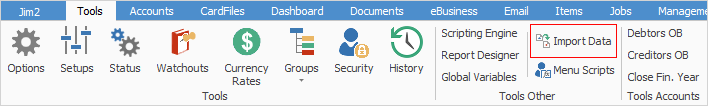
In most cases, you will be crossing over to Jim2 from a legacy system, and will need to import data. Jim2 contains an Import Data Wizard that allows you to take data from CSV and a spreadsheet formatted files and import them into Jim2. a spreadsheet formatted files are generally the best ones to use. As you can see below, there are a quite a few import types. We will discuss card files, stock, contacts and opening balance import in this section. Should you require information on the other import types, please contact support@happen.biz
 |
Always test importing data in your Training database first! |
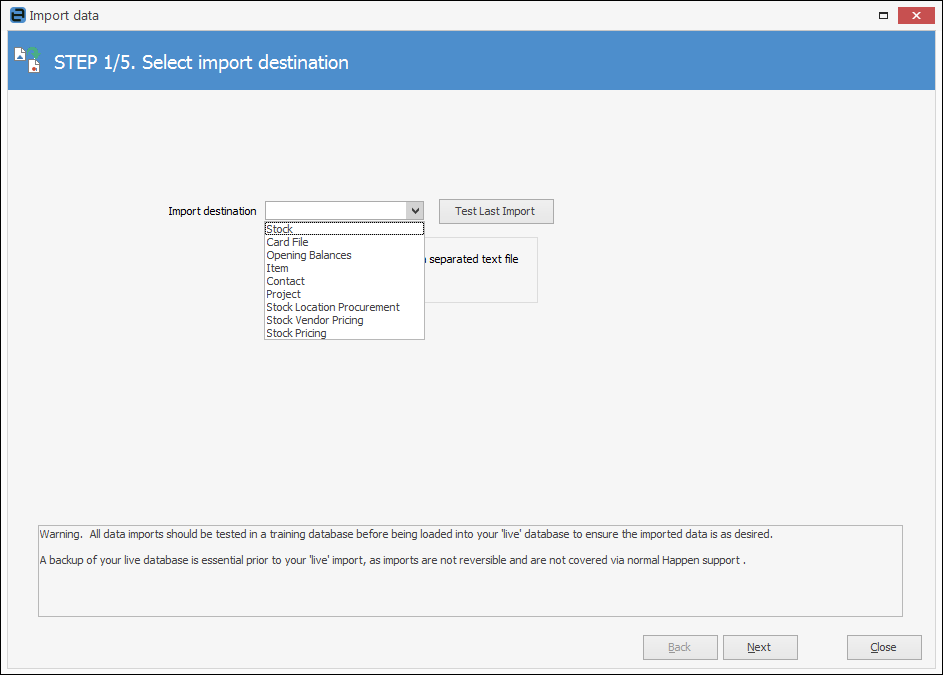
First of all, it's important that you thoroughly understand the use of the fields in Jim2. This section will outline CardFile, Stock, Contacts and Opening Balance PO fields, how to prepare your data for use in Jim2, and how to import that data.
 |
Jim2 fully supports XLSX format. |
Further information: