
Within Jim2 you are able to sell stock in advance on a job.
|
You can only backfill stock sold in advance if you have stock on hand to backfill with. |
|
If you have sold stock but never bought it, and it is not immediately after implementing Jim2 (where an incorrect count on the opening balance PO may be the cause of the problem), you need to add a Stock Adjustment Qty+ equivalent to the stock sold in advance so you can then backfill and clear the stock sold in advance. |
If your Options are not set to Backfill automatically, you will need to manually backfill the stock.
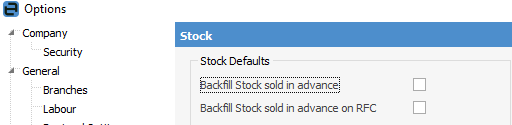
Backfill Stock sold in advance on RFC is better left unticked if you were, for instance, creating an RFC based on an incorrect price. Other reasons not would be if you wish to return it to stock, or because it's faulty.
To manually backfill stock sold in advance:
1.Go to Stock > Backfill. The following screen will be displayed.
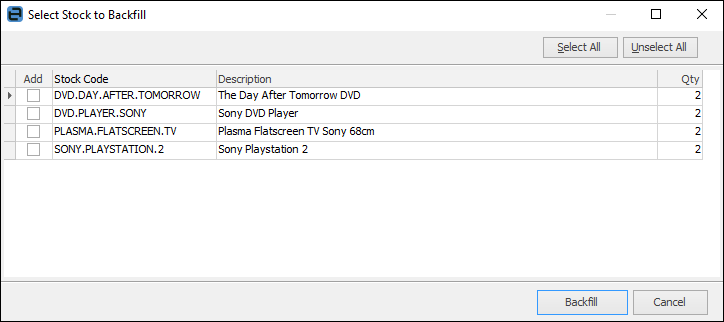
2.Select the stock you want to backfill by ticking Add.
3.Now, click Backfill and this stock will backfill any stock sold in advance for the selected stock.
|
You can only backfill stock sold in advance if you have stock on hand to backfill with. |
Further information:
Closing Financial Year FAQs about Stock Sold in Advance

