
Whilst it is not advisable to sell stock in advance if you wish to maintain strict and correct stock control, the following are the steps required to sell stock in advance.
|
You cannot sell serialised or special stock in advance. |
1.This is set up via Tools > Security > Jobs > Stock on Jobs > Sell Stock in Advance. This is a global setting, not workstation.
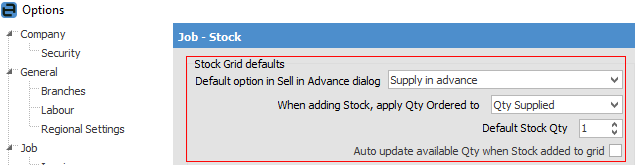
2.When users add stock to a job, and there is no stock on hand, Jim2 pops up the following, based on what has been set up in 1. above:
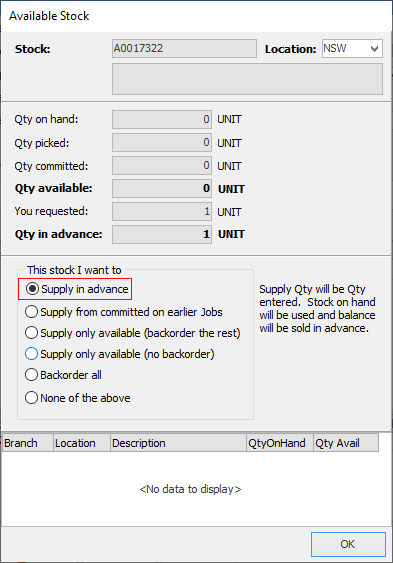
3.Users can also set this default at a stock record level, overriding the global default above.
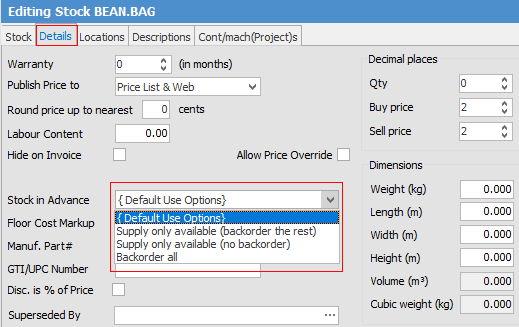
|
Even though both are global settings, the user can choose from any of the following, at any time.
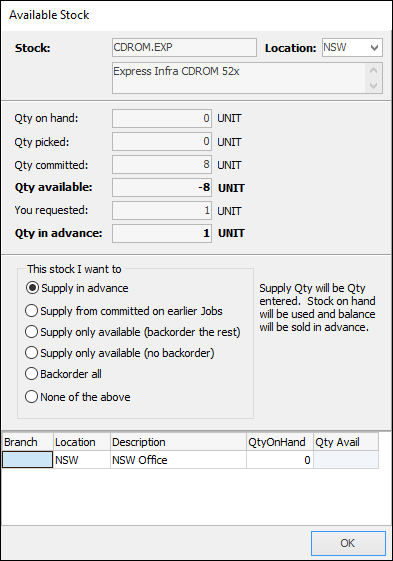 |
Further information:

