
Stock attributes are simply bits of information that are attached to a piece of stock. They allow you to further track stock, and to categorise it into groups that you specify, such as colour and size. For example, if you owned a clothing store this allows you to identify that the most popular size sold is 14, or the most popular colour is blue. Next time you are ordering, you could use this information to purchase extra quantities of that particular combination.
You specify attribute fields to identify what information you want to track about your stock and, when purchasing/selling stock, put in values for your attributes about what you are buying or selling. Attributes allow you to further tailor Jim2 to your particular business, as you can use stock criteria that is relevant to you. For instance, you can use Attributes for batch numbers and expiry dates as well.
Attributes are specified in Jim2 Setups. Here, you would set up the possible attribute qualities that could describe your stock, then you can apply them individually to your new stock lines. For each stock item you can choose to not use attributes, enter them on purchase, or enter them on sell, and choose whether they are optional or that the user is required to enter some information.
The important rule to remember in Jim2 is that, once you start making transactions with the stock you will not be able to go back and change how you use your attributes for that particular stock. However, you can change the attributes used (for example, you decide that you don't want to track colour any more, but you want to start tracking fabric). Once you have selected attributes, you must use at least one. You can set it to be optional if you wish.
|
To use Attributes in Jim2, you must ensure you tick Use Stock Attributes via Tools > Options > Stock > Serial/Attributes. |
|
Attribute rules in summary: ▪Attributes are bits of information relating to a stock item. ▪They are set up by going to Tools > Options > Stock > Serial/Attributes. ▪You can choose to use enter attributes on sell, on purchase, or not at all. ▪Once you have started stock transactions, you cannot switch attribute options around. ▪If you have elected to use attributes, you must use at least one. You can make the attribute optional, if you wish. |
Attribute selection can be done in advance from the job form, ie. you can effectively pre-select the stock attributes you would like to sell and this information will come forward into the purchase order.
Within the Stock header, you will see the Attributes tab.
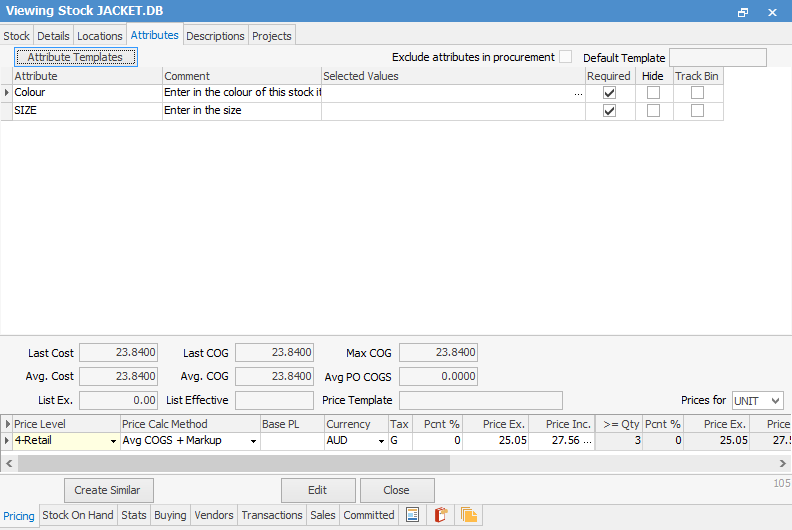
The attribute configuration grid and attribute template grid ensure all users can only select and sell specific attributes for specific stock.
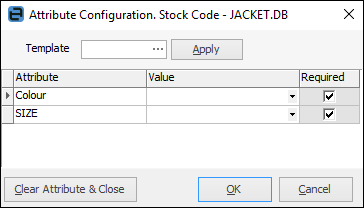
Further information:
