
Making a customer return for stock with attributes is easy: simply add a new customer return by going to Jobs > Return From Customer > Add.
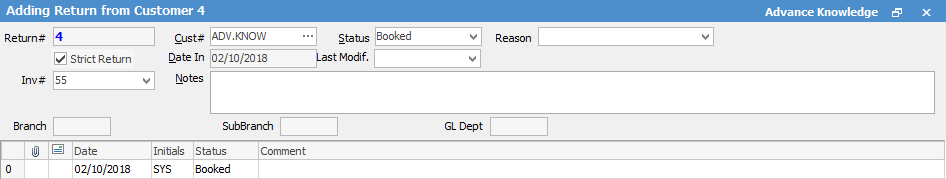
Enter the invoice number, and Jim2 will automatically fill in the customer name. From here, you can enter individual stock items and select the attributes for them, or click Add All Stock, in which case Jim2 will add all the stock lines with attributes.
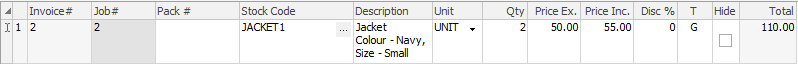
If you want to enter stock manually because the customer only wanted to return one jacket, select the ellipsis [...] in the stock code field to look up the stock codes.
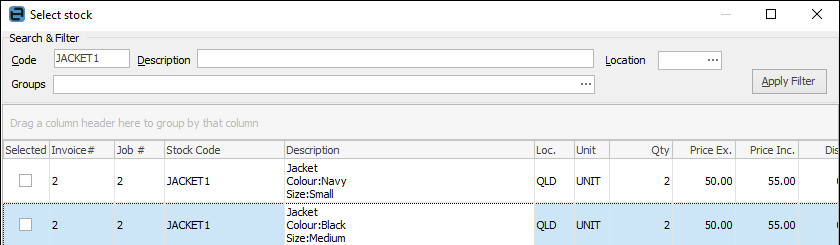
A screen will pop up with all of the stock lines on the invoice. However, when we have two stock lines with the same code but different attributes, how can we be sure we are selecting the right line? By clicking Show Attributes, it will show you the attribute values of the stock:
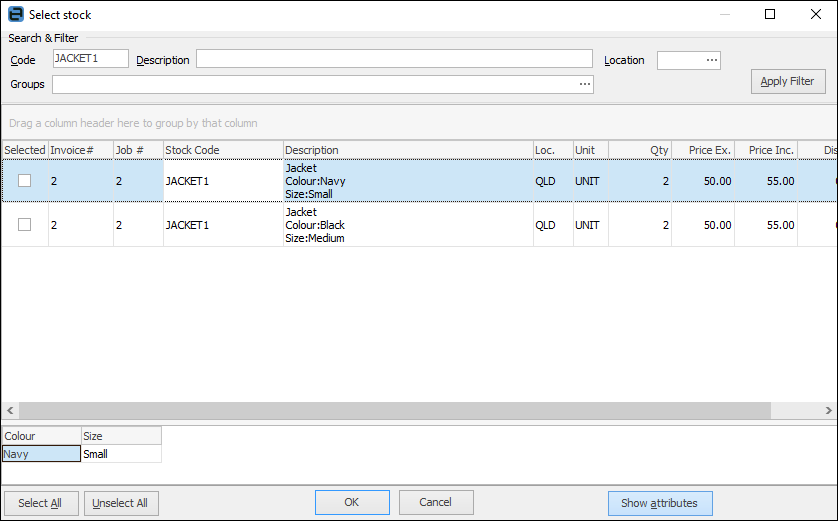
Highlighting the first line shows there are two jackets, colour navy, size small available for return.
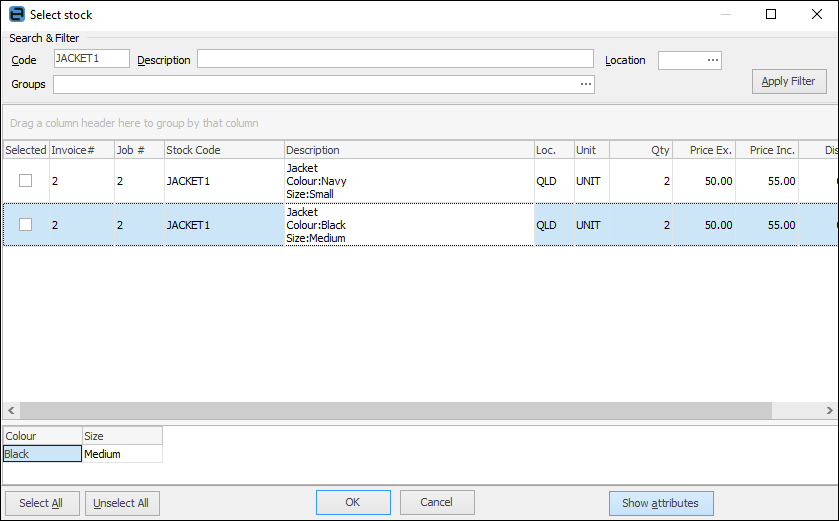
Highlighting the second line shows there are two jackets, colour black, size medium available to return. Select the first line, then tab forward to change the quantity.
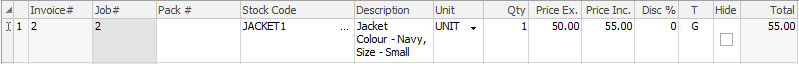
If the customer also wanted to return the black jacket, size medium, just tab to a new line and select the ellipsis [...].
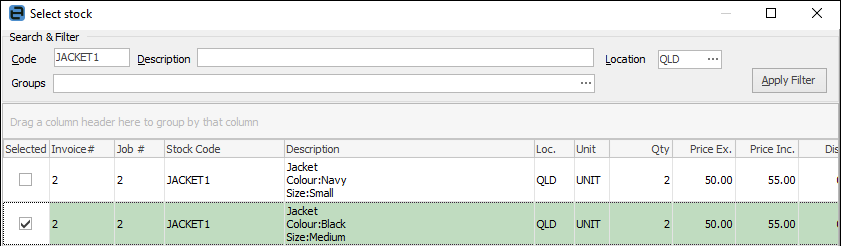
Select the second line and then OK.
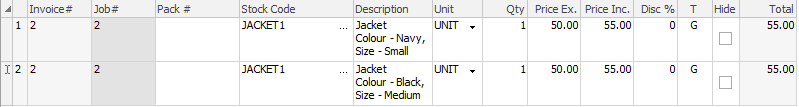
Adjust desired quantity if necessary.
And there you have it. Our return from customer is ready to finish!
Further information: