
When entering new stock, if you have similar stock in your inventory, you can simply open the existing stock record, and use Create Similar to create the new stock.
After clicking Create Similar, the screen shown below will open. Tick to select those items that you want duplicated in the new stock record and then click OK.
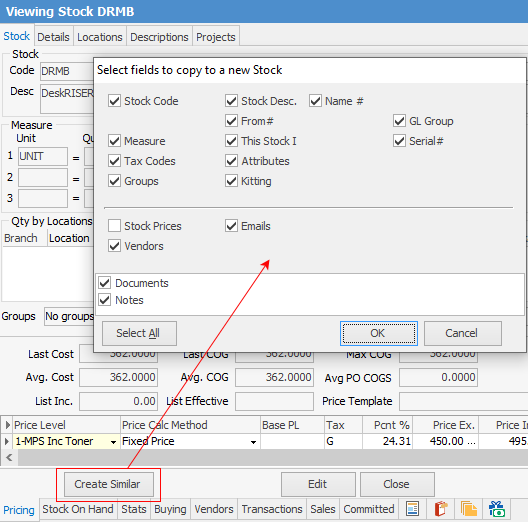
The newly created stock record will then open. Change the stock code and anything else you need to, then click Save (or Save & Close).
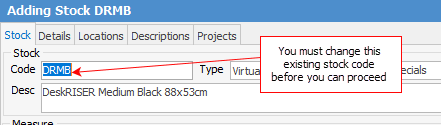
|
Note that deactivated stock will not be added when using the Create Similar function. |
Further information:
