
If you accidentally add an asset as depleting stock, the following will allow you to move it to an asset.
▪First, move the stock on hand by doing a stock adjustment down.
▪View the stock adjustment GL account to obtain the value.
▪Journal this value out of COGS and into your asset account by:
–Crediting from your COGS-stock adjustment.
–Debiting your Asset account.
Ensure:
▪the date is correct
▪the tax code is X
▪the Bas type is Purchase,
and record the reason in the Comment field.
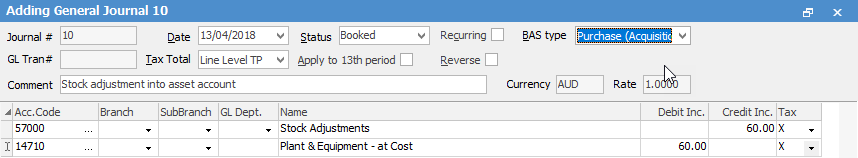
Further information: