
To enter an asset into your accounts, you will need to enter it as an expense order.
When selecting the account code, if you can't find the relevant Asset account in the drop-down list, you will need to go to your general ledger and choose from one of the Fixed Assets, or add a new account:
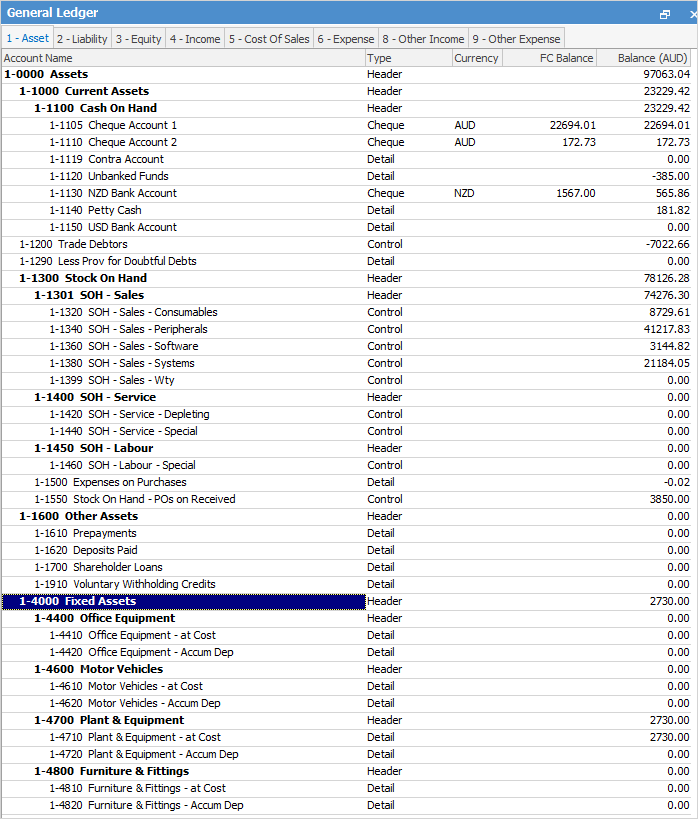
Double click on the Detail tab and ensure that it is ticked as an Expense PO Account with a Default Tax Code C (Capital Acquisition).
Continue to enter as an Expense PO.
Further information:
Move Stock from Depleting to Asset