
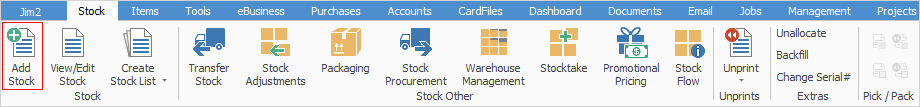
Adding service stock is not very different from adding any other type of stock.
The only real difference from a stock record point of view is that This Stock I Service is ticked.
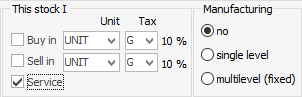
If you tick This Stock I Service, it will create a linked service Item with the same code as the stock record, or will link to an existing Item if the code is the same, and it is set up as a service Item.
If you have an Item with the same code, but a different type, you will have to either change type or code on the Item, or untick This stock I Service for this stock.
Any stock required to service that particular Item is added in the Item record Stock tab.
Further information:
|
Apply a Credit Card Charge Using Stock Backfill Stock Sold in Advance Buy and Sell in Different Measures |
|
Kitting v Packaging v Manufacturing |
|