
There are a number of areas of Jim2 that impact on selling price calculation. These include:
Definitions
Price Levels refers to a series of varying selling prices for a stock code. Each price level has a name and a ranking. Each customer card file has an associated default price level indicating that, when stock is added to a job or quote for that customer, the sell price will be set by Jim2 selecting the corresponding sell price for that price level.
Example
▪Stock code ABC has 2 price levels. These are Retail and Wholesale. The Retail price level would sell this stock for $110 including GST. The Wholesale price level would sell this stock for $99 including GST.
▪Two customers wish to buy the stock:
–The default price level for customer SMITH is Retail, and consequently, SMITH will be invoiced for $110.
–The default price level for customer JONES is Wholesale, and consequently, JONES will be invoiced for $99.
Ranking refers to which price level should Jim2 use if the applicable price level is not recorded for a particular stock code.
Example
Stock code 123 has only 1 price level (Retail). The customer wishing to buy the product (JONES) has a default price level of Wholesale. Ranking determines whether Jim2 should immediately provide a price corresponding to Price Level 1 (Retail), or display a price of $0, waiting for you to manually set the price.
Price Calculation Methods refers to the method of calculating the selling price for a stock code for a given price level. There are numerous price calculation methods that Jim2 can use. If applicable, GST is added after the price calculation has been completed.
Example
Stock code ABC has 2 price levels. These are Retail and Wholesale. The method of price calculation for this stock code for the Retail price level is Last COGS (what it cost you to buy the stock) + Markup (the percentage of cost that you wish to add to the cost).
▪In this example, the Last COGS is $50, and the Markup is 100%. The Retail price level selling price would be $100 ($50 + [$50*100%]), plus GST.
▪In this example The Wholesale Price level will calculate at Last COGS + Markup, where the markup is 80%. As such, the selling price is $90 ($50 + ($50*80%)), plus GST.
Volume Price Breaks – if customers are rewarded with better prices if they buy more of the stock code, volume price breaks allows Jim2 to recalculate a selling price based on the quantity to be sold. See below for more information on volume price breaks.
Example
Stock code ABC, has a Retail price level, calculated as Last COGS + 100% Markup, for selling 1 to 9 units. If Customer SMITH would like to buy 10 units, the selling price can recalculate to Last COGS + 80% Markup. This same price would be calculated for 10-19 units, then 20 units or more can force Jim2 to recalculate to Last COGS + 70% Markup. This recalculated price would then apply to all units of ABC sold on that job.
Price Groups are associated with product groups and can override default price levels for given card files.
Example
A customer has a default price level of Retail, however for all printers, that same customer should receive price calculation based on Wholesale.
▪A price group is added by going to Tools > Groups > Stock Groups > Price Groups and right clicking on (root), then Add Group. Name the group.
▪Create a list of stock codes that you would like to be associated with this price group. Right click on the list, and select Apply Stock Price Group.
▪Go to the customer card file's Customer tab, and enter the Price Groups, setting the applicable price level for the price group for that customer.
▪When you add a quote or job for these card files, where the stock codes fall within the relevant price group, the customer will receive the price based on the price level for the price group.
Price Templates – suggested price levels and their price calculation methods, which can be automatically associated with stock codes. Once added to Jim2 through Tools > Setups > Price Templates, a price template can be added to stock records by creating a stock list, then right clicking and applying the required price template.
Where changes to price calculations are required for all stock using the specific price template, these can be done in bulk.
Example
A Price Template of STANDARD ensures that all stock codes that use this template would have 2 price levels (Retail and Wholesale) and the price calculation methods were consistent.
Where the RETAIL price calculation method is Last COGS + 100% Markup, and you wanted all products using this price template to recalculate pricing for Retail price level to Last COGS + 90% Markup, this can be done in bulk, rather than updating stock code by stock code, or synchronising a data import. The alteration to the template will amend all stock records associated with the template.
This allows you to set a unit price as well as volume/quantity price breaks for each price level, (you can restrict which staff members can give which quantity break discounts or movements).
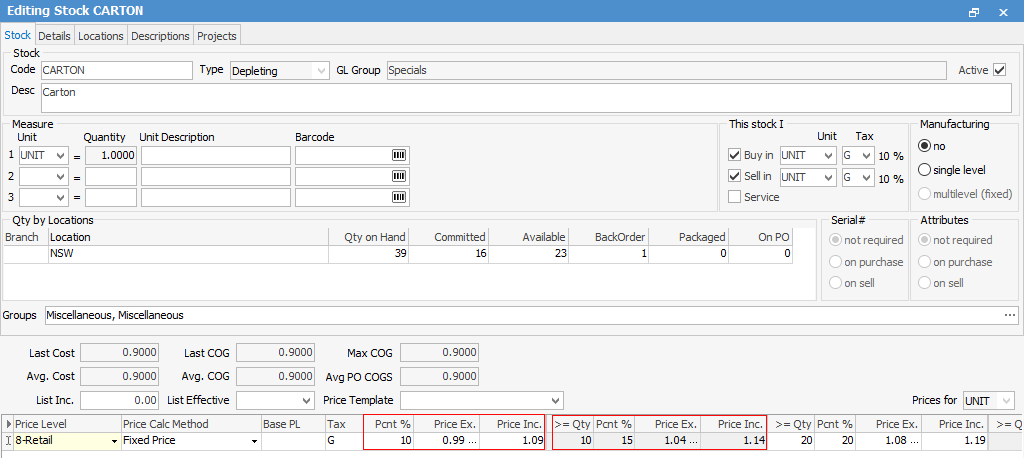
|
Each stock price level can be set with a unit price and up to four additional volume price breaks. |
Sample Price Level set as follows:
Break1 |
Break 2 |
Break 3 |
Break 4 |
Break 5 |
|---|---|---|---|---|
1 off |
10 to 19 |
20 to 49 |
50 to 99 |
100+ |
$100.00 |
$95.00 |
$90.00 |
$85.00 |
$80.00 |
Price Break Movement Down setting |
Price Break Movement allowed |
Meaning |
|---|---|---|
-1 |
Unlimited (default) |
Unlimited price movement (default). |
0 |
No movement |
No price break movement – always sells at unit price. |
1 |
One level down |
One level down only, from break 1 to 2, from 2 to 3, etc. Users restricted to price break movement 1 could sell 20 units at the break 4 price, but not the break 5 price. |
2 |
Two levels down |
Two levels down, from break 1 to 2 or 3, from 2 to 3 or 4, etc. Users restricted to price break movement 1 could sell 10 units at the Break 4 price, but not the break 5 price. |
3 |
Three levels down |
Three levels down, from break 1 to 2, 3 or 4, from 2 to 3, 4 or 5, etc. Users restricted to price break movement 1 could sell 10 units at the break 5 price. |
4 |
Four levels down |
Four levels down, from break 1 to 2, 3, 4 or 5, from 2 to 3, 4 or 5, etc. |
Further information:
