
First, you will need to filter the stock appearing in the procurement list if you do not want to transfer all stock, so in this we have selected a specific vendor.
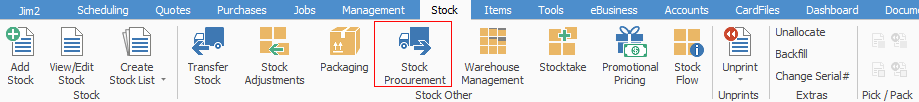
We are transferring stock where TOTAL.PROM is the vendor from the PO Ship location of QLD to the NSW location.
BULK is selected as a Bulk location and it is also selected as the Transfer From location.
Tick Show All Stock to bring all stock into the list regardless of if there is a quantity on hand.
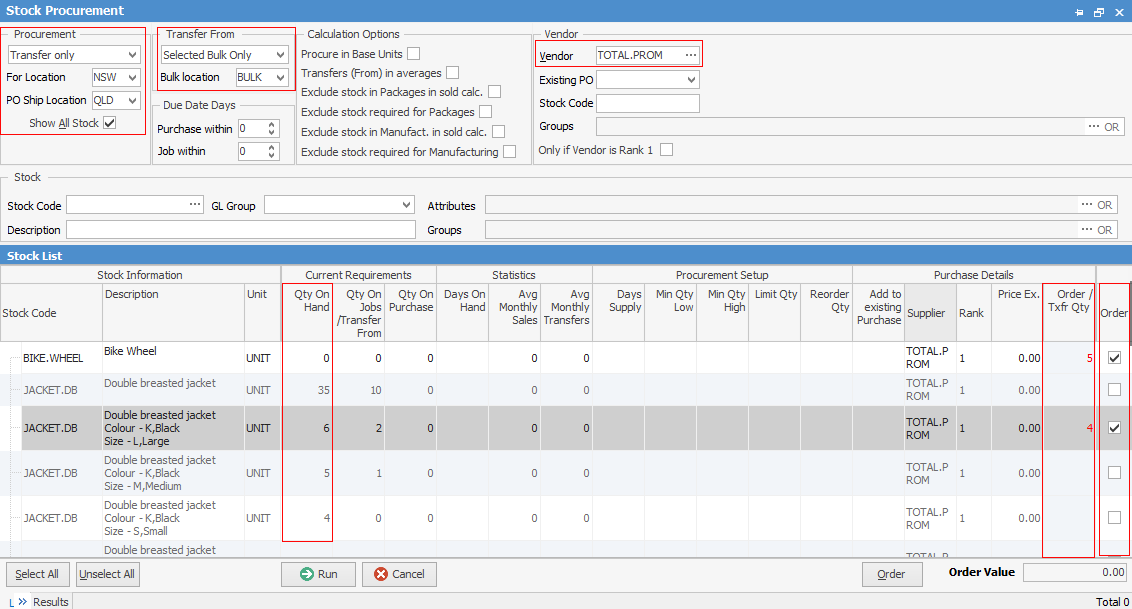
You then need to enter the required quantity in the Order /Txfr Qty column and tick the Order box against each quantity.
Select Order at the bottom right and the stock transfer is automatically created on Booked.
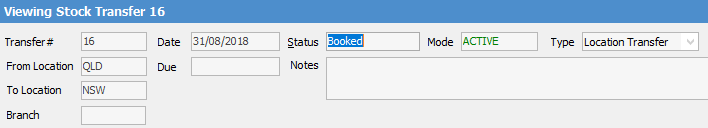
Further information: