
Applies stock relates to tests, checks etc on, say, a service Item, workflow related Applies stock, such as credit checks, insurance required, etc.
Applies stock can be used to manage specific tasks when dealing with specific products. This is particularly relevant when dealing with OEM’s where engineering change orders can apply to specific products.
Another application for Applies stock could be using something like Courier to remind staff to book or charge for freight on warranty/non-warranty work.
Because Applies Stock can be flagged as Yes/No, Done/Checked, it is handy in the service environment to use an Applies Stock of Minimum Labour Charge to ensure that at least an attempt is made to recover this charge.
Similarly, an Applies stock of VIRUS.CHECK could be used to ensure all items requiring such a scan have it done as a matter of course when first entering the service cycle.
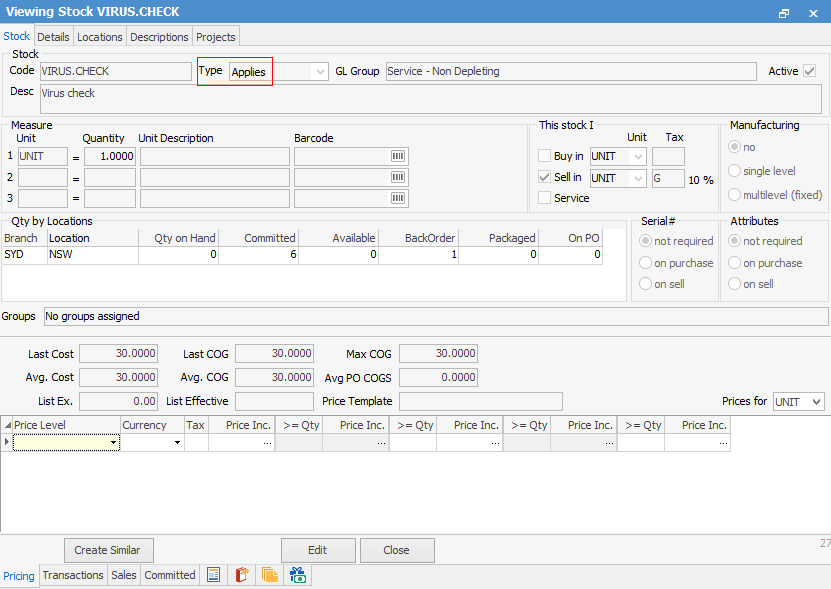
Applies stock
When using Applies stock in a job, at the time of finishing the job, when you try to set the job to Ready, the Applies stock will pop up a warning if it's status hasn't been changed from Applies. This must be done before you can invoice the job.
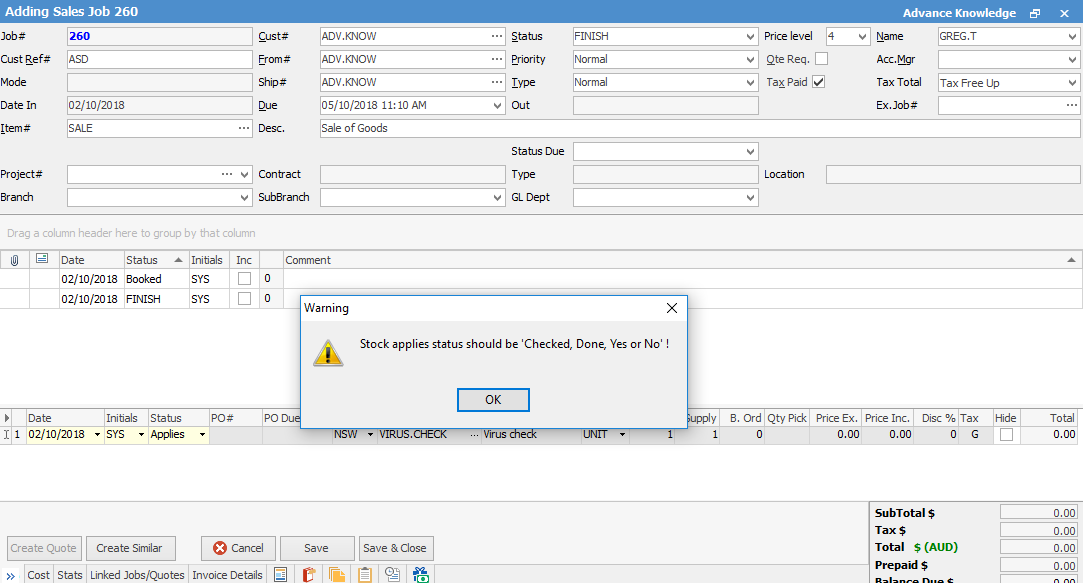
Select the appropriate status (ie. Done) from the drop-down list, then you will be able to finish and invoice the job:
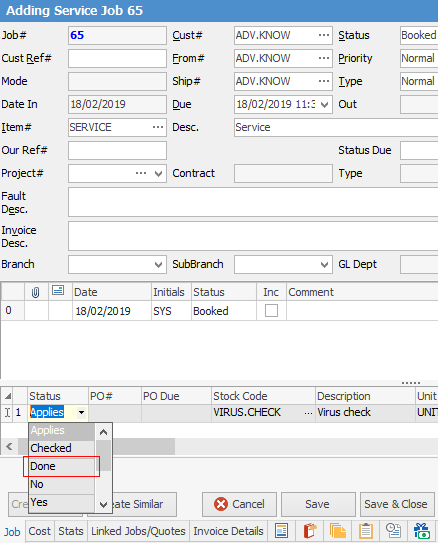
Applies stock (any stock actually) can be flagged to Hide on Invoice. It will show on the job form, but will not bring across into the invoice detail.
Further information: