
There are three different areas from which you can print a variety of stock reports.
▪Reports that are based upon a single stock record are printed from the Stock record itself, available via the Reports menu at the top of the screen.

▪Reports that are list-based are printed from the Stock List to allow the use of filters to create the list you require. Select them from the Reports menu at the top of the Stock List.
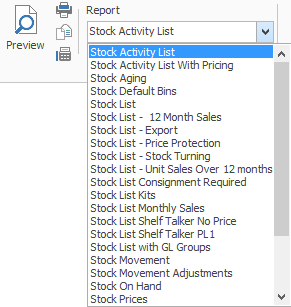
See Stock Reports for more details on these reports.
▪Management Reports, that are Profit or calculation based, are printed from System Reports. Select them via:
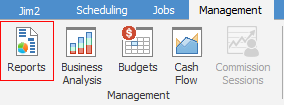
Further information:
Generate a Backdated Detailed Stock on Hand Report