
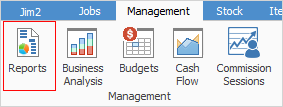
You can print reports from within most Jim2 objects, but management reports (system, profit, labour, etc.) are reports that are not related to an individual record, form or list. On the ribbon, go to Management > Reports.
Access to Management Reports is governed by your security level.
The following Reports screen will open:
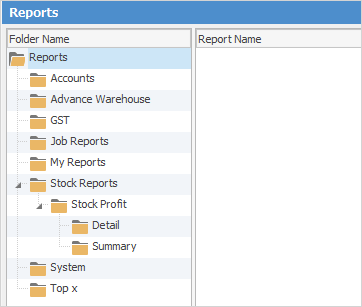
The Management ribbon and reports screen show the following:
▪Preview icon in the Report menu on the ribbon for viewing the highlighted report onscreen. It can also be printed from this Preview screen.
▪Print, Email or Fax icons in the Report menu to perform those actions directly, without previewing the report first.
▪The Report Folder list (the left pane).
▪The Reports list (the right pane).
Reports are grouped under these subjects.
Accounts |
Creditors and Debtors payment reports, listing type, payment by, payments, allocations and reconcile session number. |
Advance Warehouse |
If your licence supports this, reports about stock locations and stock bin setups. |
GST |
Although still listed here, these GST reports are no longer used (use GST sessions in accounting instead), and you will receive the following warning:
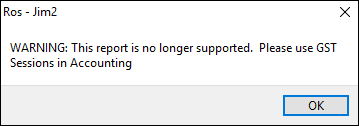 |
Job Reports |
|
My Reports |
Reports created by, and available only to the current user. |
Stock Reports |
Stock profit reports, stock detail, stock valuations.
Note: There are sub-folders under this heading. |
System |
▪Blank barcode (will produce a report showing all blank barcodes) ▪Bulk Document to stock link 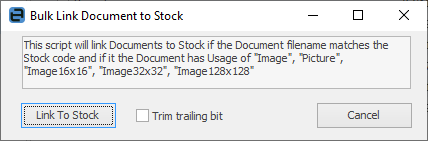 ▪Database statistics, listing documents and email, space used and total Document database size. ▪Import CardFile/Import Stock, reports which imported card files and stock. ▪Opening balance debtors and creditors. ▪Recently updated objects based on when added/modified. ▪Reports lists all available Jim2 reports. ▪RTV data integrity check ▪Jim2 Scripts lists all available Jim2 scripts. ▪Slow running queries. ▪Stock Text ▪Update Status Times |
Top x |
Top number of customers, stock, vendors. |
You can save reports so that you don't need to re-enter parameters, as well as have the ability to export raw data to a spreadsheet. This functionality is currently available in the Stock Profit and Top X reports. The saved report is visible to all who have access to management reports.
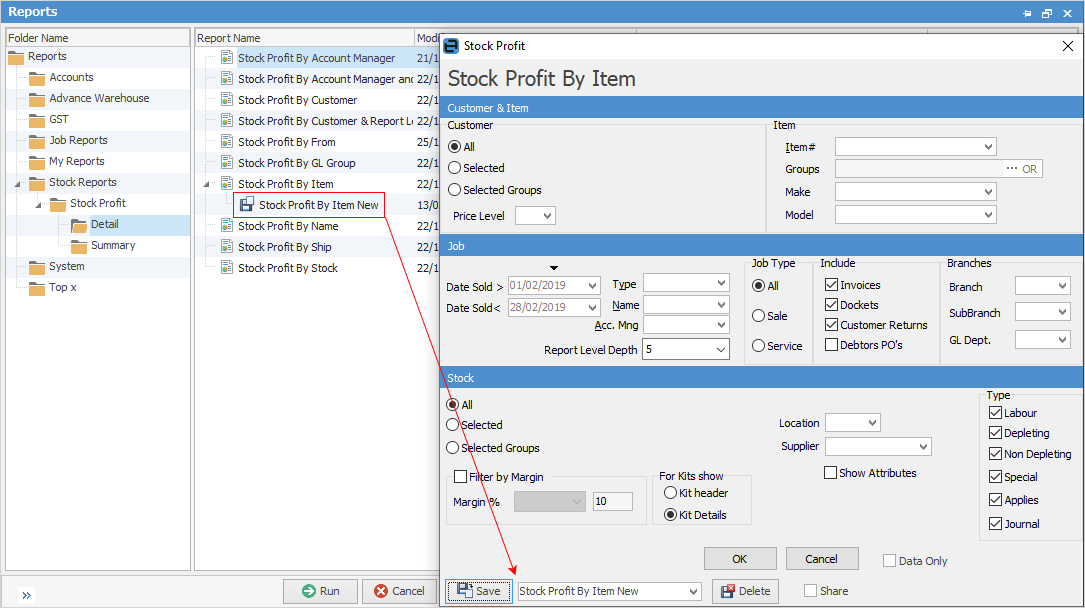
Some reports have specific filters relating to the type of report selected:
▪Date range selection
▪Stock location/stock group
▪Profit filters.
|
The reports available for printing are affected by Report Level Security. When you log on to Jim2, your user ID will ensure the correct level of access to available reports. You may or may not see reports in the drop-down list, depending on your security level. |
Each object in Jim2 can be reported on, therefore each object is supplied with a suite of relevant reports. The actual printing devices available to you must have been previously set up in Options.
|
If necessary, the standard reports included with Jim2 can be modified to suit your particular business, or you can design your own using the Jim2 Report Designer. The ability to use standard scripts within Jim2 Reports, ensures that Jim2 can grow to suit your requirements. |
Further information:

