
Min Qty in Stock will produce a report of minimum stock quantities either on hand, or on hand excluding committed, and can be based on stock locations.
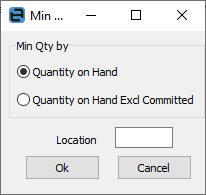
Stock in Advance Liability will produce a report listing stock sold in advance and stock sold from purchases on Received.
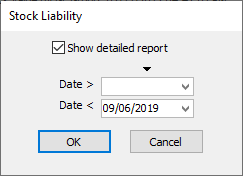
Stock Profit (Old) will produce a report of all stock based on the selection criteria chosen.
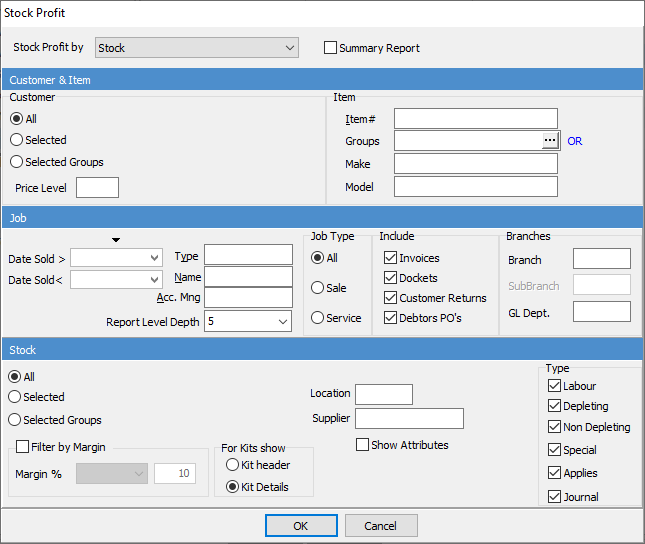
There are more detailed stock profit reports under the Stock Profit sub-folder.
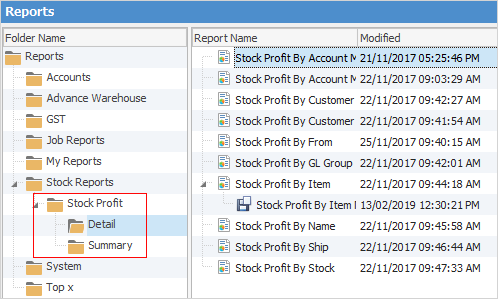
Stock Reorder will produce a report of stock required to be re-ordered, and can be filtered by stock location.
Stock System will produce a summary report for current month and yearly sales, along with stock movements for the month to date, and a monthly summary.
Stock Valuation by COGS/Cost
Three are three filters within Stock Valuation by COGS: Real, Estimated, Both.
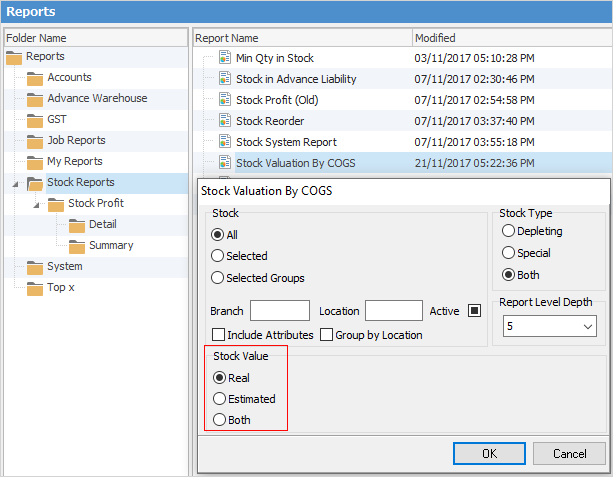
▪If you select Real as the filter:
–The Stock Valuation by COGS report reflects the exact COGS (cost of goods sold) of the stock currently on hand, based on FIFO (first in first out). If you have 2 units on hand that were purchased on different POs at different prices, the total COGS is a combination of those two different COGS.
–The Stock Valuation by Cost report reflects the exact cost of the stock currently on hand, based on FIFO. If you have 2 units on hand that were purchased on different POs at different prices, the total cost is a combination of those two different purchase prices.
▪If you select Estimated as the filter, the report will only include stock from POs on Received where the cost/COGS is estimated because the POs have not been finalised.
▪If you select Both as the filter, the report will include all stock on hand from POs on Finish as well as those on Received.
▪The Estimated filter in this report has nothing to do with the Estimated field on the Vendors tab of stock records.
|
Be aware that: ▪The Estimated field on the Vendors tab on stock records is not a dynamic field and has to be manually updated. ▪The Cost and COGS fields are automatically updated when POs and linked EPOs are finished. |
As far as stock valuation reports are concerned:
▪Stock Valuation by COGS includes any freight component on POs and any linked expenses. This report should always match the general ledger.
▪The Stock Valuation by Cost ignores any freight on POs or other linked expenses and most likely will not match the general ledger.
Purchasing warranty stock at zero impacts the stock valuation. If you have 10 units on hand and nine of them were brought in at zero, the stock valuation will be at that lowered cost, ie. price of 1 ÷ 10 gives a lower unit cost.
If you order warranty stock for specific warranty jobs and link the PO to the job, the warranty stock will be supplied against the correct job, and the profit reporting on jobs will be accurate.
If you supply your own stock for warranty jobs then buy replacement warranty stock at zero, the job profit reporting may be skewed as a result of this. The overall P&L result will be accurate, but the job profit reporting may not be at a job level.
Stock Valuation by GL Account will produce a spreadsheet detailing stock on hand sales GL figures.
Stock Valuation by GL Group will produce a report of all stock values based on GL groups.
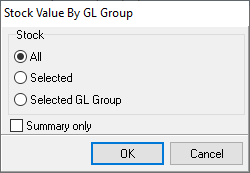
Stock Profit Reports
This area allows you to be very specific about your stock profit reporting. You can filter the report by the following:
▪Account Manager
▪Account Manager and job
▪Customer
▪Customer and report level
▪By From
▪By GL Group
▪By Item
▪By Name
▪By Ship
▪By stock.
You have the choice of producing either a detailed or summary report.
Further information:
