
Buying in one unit measure and selling in another requires additional setup in stock header, pricing and vendor tabs.
 |
Important You should never change the unit measure on stock records when there is stock on hand, (most especially the base unit measure) as this will alter stock on hand quantities and values as well as the buy and sell pricing. |
Following are two ways of setting up stock based on price level when you buy in rolls of 200 metres and sell in 1 metre lengths.
Measure Unit 1 is MTR Quantity is 1
Measure Unit 2 is ROLL Quantity is 200
I buy in is ROLL
I sell in is MTR
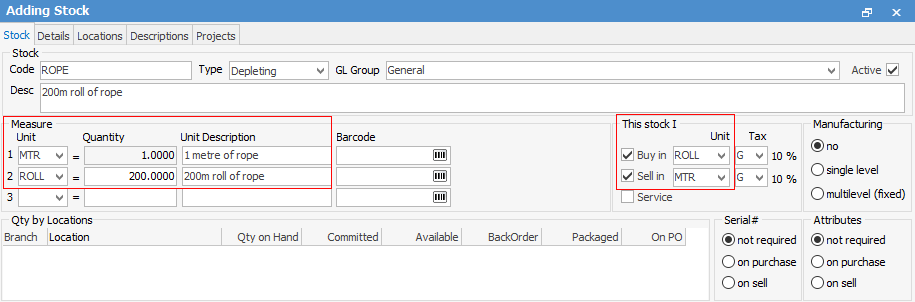
Measure unit 1 determines unit measure for quantity on hand values in the Qty by Locations grid.
Go to the Vendor tab, enter the vendor information and select ROLL as the Unit. Enter the Vendor List Price. Jim2 will calculate the Estimated Cost of 1 metre.
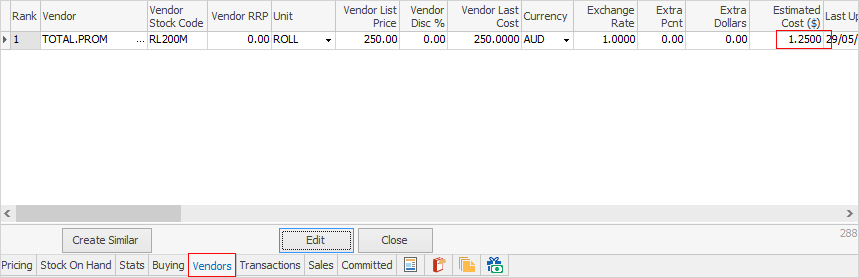
 |
Note that the Vendor list price is the cost of the entire roll. The Estimated cost is the cost per metre. |
Example: Estimated Cost + Markup
There are two ways to work out your pricing:
1.What is the value you wish to sell this product at per metre?
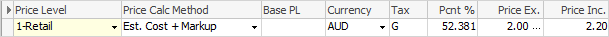
Using the above example of $1.25 cost, enter the sell amount in the Price Ex. or Price Inc. column. Jim2 will calculate the markup percentage.
2.Enter a percentage in the Pcnt % column. Jim2 will calculate the prices.
Example: List - Percent
Enter an amount in the List Inc. field, then enter the percentage in the Pcnt % field – Jim2 will calculate the List Inc price less the percentage entered.
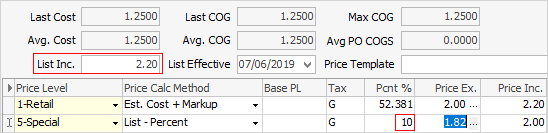
Again, you can enter an amount in the Price fields and Jim2 will calculate the percentage.
Further information:
|
Apply a Credit Card Charge Using Stock Backfill Stock Sold in Advance |
|
Kitting v Packaging v Manufacturing |
|