
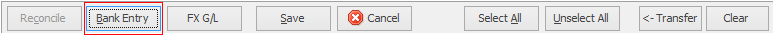
1.To enter bank fees and interest, you first need to be reconciling that bank account, and be in Edit mode.
2.Now click Bank Entry.
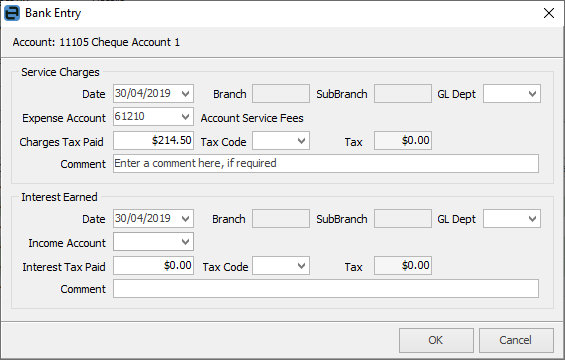
3.The date will default to the statement date selected in the bank reconciliation header. You can change this date if required.
4.Select a GL department for the expense/income side of the transaction.
5.Select the expense or income account for this entry – if you choose an account for the fees entry and it is not an expense account, you will see the following message – just checking that this is correct.
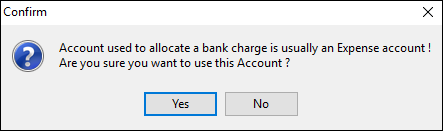
6.Enter the value of the bank fee or interest as the tax paid value.
7.Select the appropriate tax code and the tax amount will be automatically calculated.
8.Enter a comment if required.
9.Click either Save and the entry will be added to the details grid in the Bank Reconciliation screen, and will automatically be reconciled. You can make it not reconciled by unticking the box in the Reconciled column for that transaction.
 |
Bank fees can be added via the Cheque Book if preferred. In some companies, one person will check and enter the transactions from the bank statement, and another will complete the bank reconciliation. |
Further information:
|
Enter Initial Bank Reconciliation Locate a Previous Bank Reconciliation |