
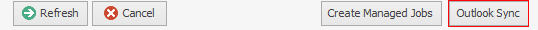
Clicking Outlook Sync will export your current Schedule to Microsoft Outlook. From within Outlook you can then synchronise with PDAs, mobile phones etc.
You can only export to Outlook. You cannot synchronise the other way. You also cannot accept Outlook calendar invites within Jim2. However, you can set the date/time within Jim2 Scheduler, then drag the Outlook invite into Jim2 and then tag them to a job, quote, etc.
|
▪Jim2 Schedule will synchronise with Outlook schedule (not the other way). ▪Jim2 only synchronises appointments to Outlook. Each user would need to perform Outlook Sync. |
Updates and changes to Tasks within the Jim2 Schedule will be reflected in Outlook next time you click Outlook Sync.
Only Tasks with Schedule ticked are exported, except for the following:
▪Cred. Follow Up
▪Debt. Follow Up
▪Due job Active
▪Due Job Inv’d
▪Birthdays
|
If your Jim2 email address does not match the email account in Outlook, Jim2 will automatically prompt for confirmation. |
Further information:
