
To view or print a previous dispatch session:
1.Select the Dispatch icon under Jobs, to open the dispatch list.
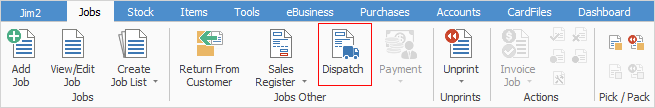
2.Click on the Dispatch # radio button, to display a drop-down list. Select  , and select the Dispatch Number from the drop-down list.
, and select the Dispatch Number from the drop-down list.
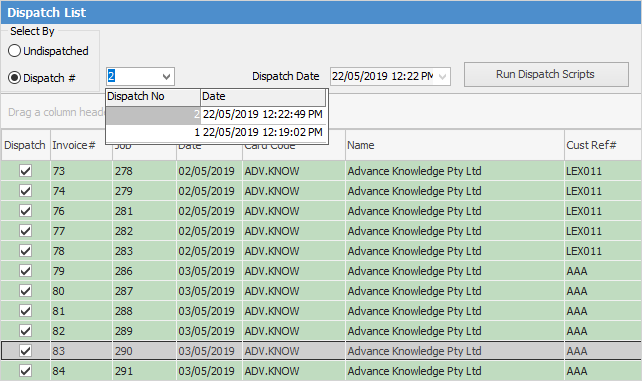
3.The selected Dispatch Session will be displayed.
4.Right click in the screen and choose from Export Data, Print, or Print Preview as desired.
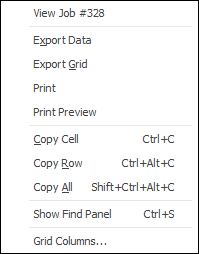
You can also select the Dispatch report from the Report menu in the ribbon:
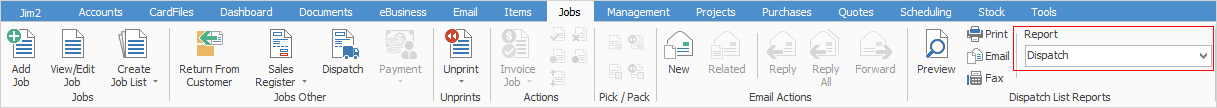
Further information: