
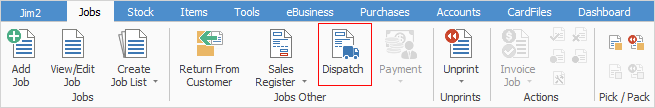
This feature allows you to create dispatch lists (or shipping manifests) based on invoiced and ready jobs, as well as a ship location (this denotes the customer or site that this job will be shipped to or collected by upon completion), and the method by which you want to ship them.
Dispatch is based on a session, ie. you create a list of completed orders/jobs that need to be shipped, select which ones you want to dispatch (based on carrier, as an example) and click Save to finalise.
A Dispatch Session is then created and can be printed or exported as required.
Further information:
View, Print, or Export a Dispatch Session