

Jm2 eBusiness products will only be available if you are licensed to use eBusiness.
Jim2 provides support for the electronic receipt and/or transmission of data between you and your vendors/customers.
Jim2 eBusiness Connect will automatically bring your vendors' (suppliers) price lists into your Jim2 system.
Jim2 eBusiness Supply will allow you to push out price lists to your customers.
You can view prices, descriptions, images and availability of your vendor(s) stock.
Jim2 eBusiness Connect currently integrates with a number of vendors, allowing electronic purchasing directly from within Jim2, removing the burden of double entering orders. This means that you will be able to:
▪Look up current vendor pricing.
▪Check stock availability.
▪Create quotes.
▪Order stock.
 |
Whilst you are bringing in the vendor catalogue, you are not actually adding all their stock to Jim2. You will only add the stock if you choose to purchase it. |
All daily business activities can be completed far quicker, as all of your vendor information is contained and updated in Jim2. You don't need to spend time looking up multiple websites/price lists and then re-enter any data that is associated with a sale.
Contact Happen on 02 9570 4696 to receive information on technical requirements.
Right Click Options in the Nav Tree
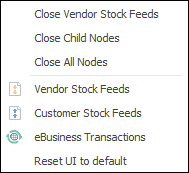
After the top 3 (which are self explanatory), these options mirror what is in the ribbon in the eBusiness tab, except for the last tab, which will reset all to the default.
Further information: