
Within each stock record the Details tab has a Publish Price to option as per below:
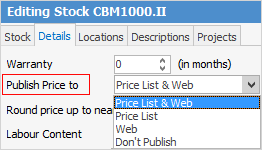
Most records are set to Price List & Web by default.
Generally, Price List is used for items to include in printed or report-based exports that are given to clients, and Web is used for eBusiness stock feeds.
If you wish to have all stock items set to Price List, and only a smaller subset that go out via the automated eBusiness feeds we recommend:
1.All stock is updated to Price List (or Don't publish, if applicable). If you have a lot of stock records, this is more easily achieved via a SQL statement at the back end, which Happen Business can provide or perform for you. Please email support@happen.biz if this is a requirement.
2.Stock that is to be included in both Price List and Web is then updated accordingly to Price List & Web.
3.Stock that is only to go out via the eBusiness feed is updated to Web.
Once the data has been updated, you can update your eBusiness stock feed filter via the Customer Stock Feeds icon on the ribbon as appropriate:
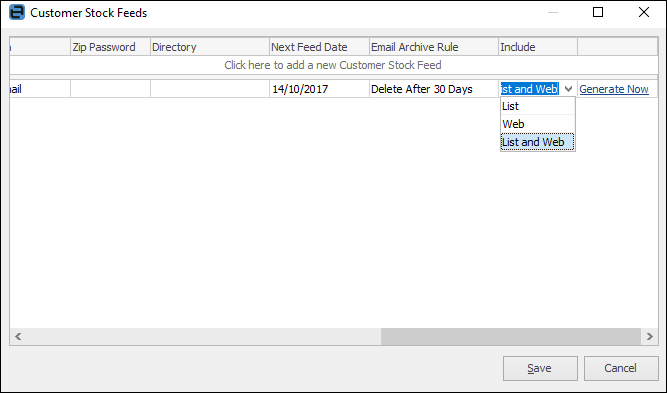
List |
Selecting List will export any item that is marked Price List and/or Price List & Web. |
Web |
Selecting Web will export any item that is marked Web and/or Price List & Web. |
List & Web |
Selecting List & Web will export all items that are not marked as Don't Publish. |
Further information:
|