
Jim2 is a multi-user (network) SQL-based application. Within the Jim2 Business Engine directory you will see a text file called Jim.ini
This file contains information that helps Jim2 find and connect to your database.
By default, the Jim.ini file is located on the Jim2 Server in the following location: C:\Program Files (x86)\Happen Business\Jim2\jim.ini
 |
This text file will be set up when Jim2 Business Engine is first installed on your system. You shouldn't need to make changes to this file however, if you do, you should make a backup copy of the Jim.ini file first. |
You can open this file in Windows Notepad, and the following settings can be changed:
Server |
The name of the SQL server that you are connecting to. If you have multiple servers running Jim2 databases you can enter the one that you want to default to. If you have multiple servers you can still select another server when logging on. |
Database |
The name of the database you want access to normally (by default). If you have multiple databases, you can select another database when logging on. |
 |
Jim2 is supplied with a demo database for practice/staff training. You can switch between your demo database and your real database as required. |
Show Server |
Enter Yes here if you want to be able to change servers when logging on to Jim2. By entering No here you will not see the server selection field and will not be able to change servers without re-editing the Jim.ini file. |
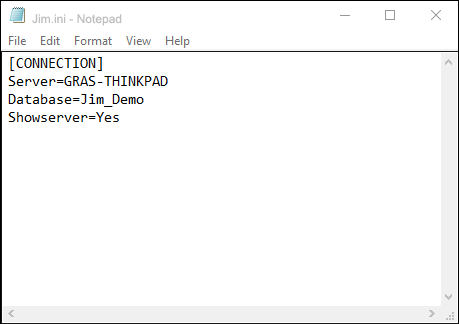
 |
The CheckLocale entry under Settings is optional to add to the Jim.ini file when using Jim2 in a country other than Australia. You must also ensure that workstations have the correct regional settings within Windows.
[SETTINGS] CheckLocale=NO UseLocale=Yes
Setting CheckLocale to NO disables this warning. UseLocale tells Jim2 to use the local date format |
Further information:
Handling of High Screen Resolutions
Ability to run multiple copies of Jim2