
You will need to set up an administrator that has Jef administration access.
In Jim2, on the ribbon, go to Tools > Security
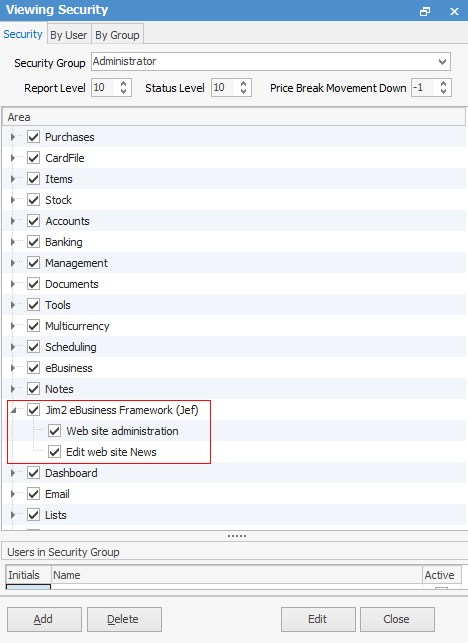
Enable a user for a web access.
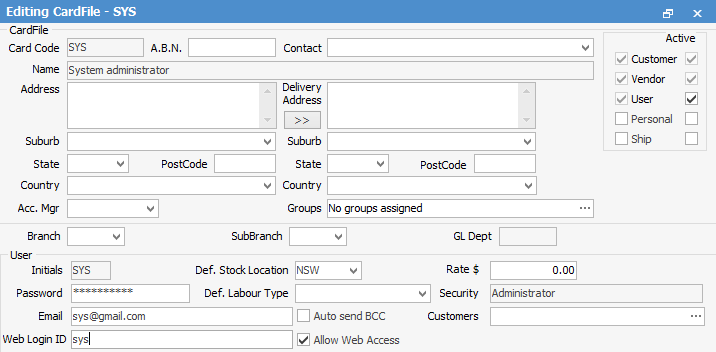
Set up user for web account. Go to the User tab on the card file and Allow Web Access as below.
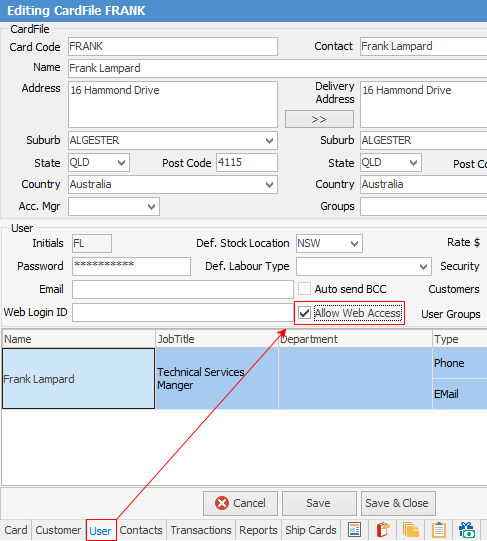
Emailing Passwords
First, you will need to set up the password email template. See Email Templates for further information, including macros.
Use the %WebLogon@ and %Password% macros within the email body.
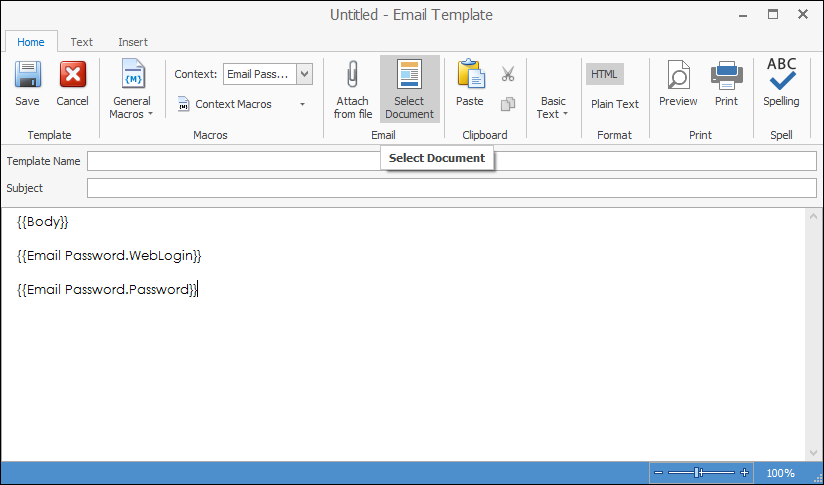
Restart Jes with the Publish Module Enabled
▪Restart Jes with the Publish module enabled.
▪Wait a few minutes while Jes performs its initial publication of data to Jef.
▪Log on with your user account (see here for troubleshooting).
▪Browse to the admin/admin.aspx in order to administer your website.