
Unrecognised configuration section
Error: Parser Error Message: Unrecognized configuration section 'connectionStrings',
The ASP.NET application may be an early .NET version and not version 4.6.
To correct this problem, use the Windows IIS Manager tool to check the site/virtual directory/application properties, and change the ASP.NET version to 4.6 (the exact method for choosing the ASP.NET version varies according to the version of IIS being used).
During Set web.config file, You Have the Following Error:
Extracting Themes on Website, This could take several minutes. A WebException occurred. This means you cannot connect to the remote server.
Please check the web server is running.
Please check the URL is correct. An error occurred extracting themes. Please check your ASP.NET access rights with your ISP.
This means that the ASP.NET user account does not have full access rights to the web directory.
a)If you use a hosting provider, this means they have not set up the account correctly. Please contact them and tell them the ASP.NET user account needs write/delete access to the full website directory.
b)If you are hosting internally, please ask your web server administrator to set up the ASP.NET user account with write/delete access to the full website directory.
Cannot Log on With Users' Weblogons
You can see if the users have been sent to the website from the eBusiness Transactions tab from within Jim2:
Go to eBusiness > eBusiness Transactions > Outbound Queue.
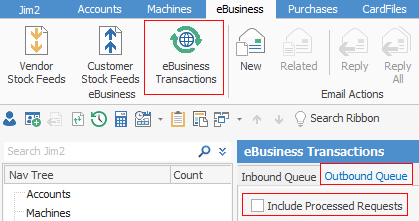
Select Include Processed Requests. Check the Last Processed date in the grid to see if anything has been published.
|
Generally speaking, when customers experience problems with the web based portal the issue is often due to an upgrade of Jim2 having been performed but the Web Framework Installer has not been run after the upgrade. You should run the Jim2 Framework Installer after every Jim2 Server Upgrade. |
Further information:
|
Diagnosing Incoming Email Issues |
Jim2 Server Scheduled Backup Fails |
