
In the event that you cannot connect to Jim2 Server, first confirm you are able to successfully run the Jim2 Client on the Server, and resolve any issues there.
Unable to Connect on the Server
Confirm that the Jim2 Server Service is running. You can do this from the Jim2 Configuration Manager (Jim2CM.exe)
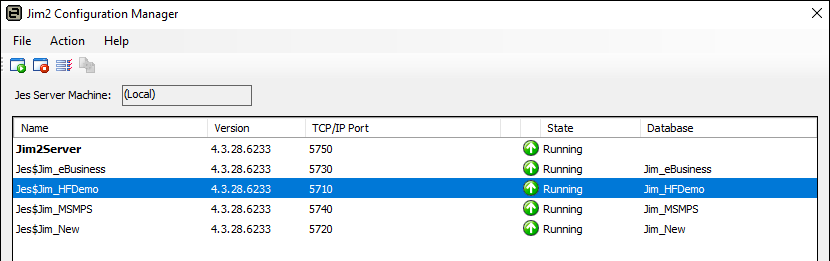
Unable to Connect from a Workstation
Before commencing, confirm whether the issue is on just one or many clients (workstations). You should also confirm that you are able to successfully run the Jim2 Client on the Server.
If the Jim2 Client is not able to connect to the Jim2 Server when being operated on the Server, you need to confirm if the Jim2 Server Service is running. You can do this from theJim2 Configuration Manager.
The following is a list of guidelines for investigating when one or more client computers are not able to connect to the Jim2 Server?
▪Make sure the SQL Server Browser Service is enabled and running on the SQL/Jim2 Server (we suggest this should be set to Automatic to restart when the server starts).
▪Check that SQL Server network protocols are enabled.
–Use the SQL Server Configuration Manager to ensure that at least Shared Memory and TCP/IP protocols are enabled. It may be worth enabling the Named Pipes protocol.
|
SQL Server (and the Jim2Server) will need to be restarted to any changes to take effect. |
▪Check Firewall to ensure it is allowing connections to SQL Server and Jim2Server.
▪Confirm that DNS/WINS name resolution is working correctly on the Client.
–Use the nslookup utility to check that the name of the server per the jim.ini file can be resolved to an IP address.
–Try editing the jim.ini file on the server
–Change the name of the Server to be the IP address of the Server, eg. Server=192.168.0.1
If the above works, you will then need to review your DNS, DHCP and WINS services.
▪Firewall is not blocking on the client.
–Try temporarily disabling any firewall software on the client computer.
▪Virus scanner is not blocking on the Client.
–Try temporarily disabling any virus or internet security software on the client computer.
▪TCP/IP issue on the client.
–Confirm that TCP/IP networking is working on the client computer.
▪Check if the DNS resolution is yielding an IPv6 or IPv4 address that the relevant version of IP is functioning.
