
If Jim2 gives an error report along the lines of Could not allocate space for object, etc. this is because your Documents and Emails database is full.
You can check the size of the database files easily.
On the ribbon, go to Management > Reports > System > DB Statistics.
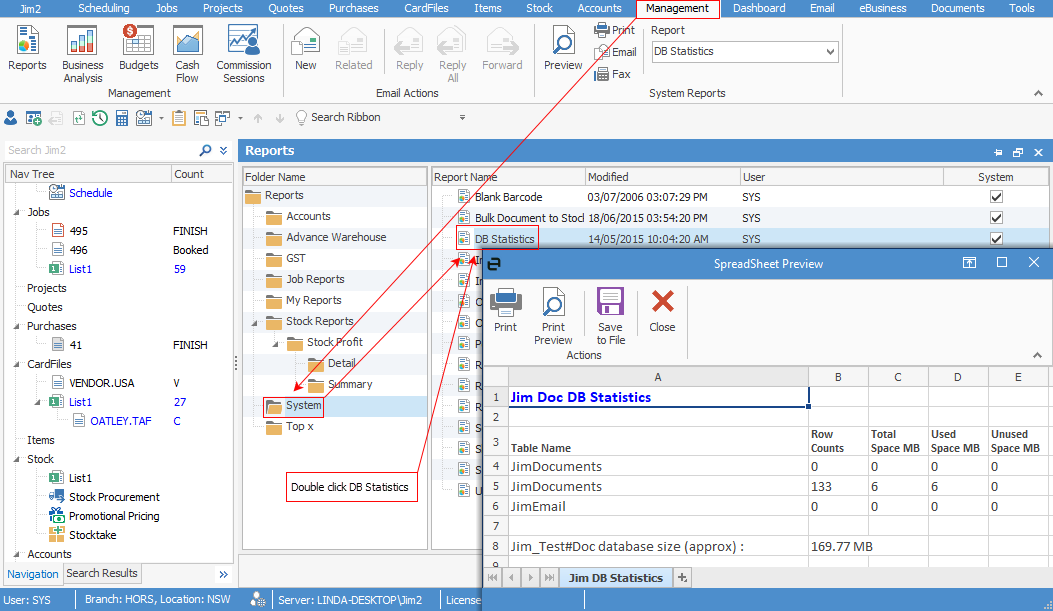
The database will grow due to transactions, documents, reports and email. The primary culprit will be email, and for this reason there are a few things to consider:
▪Hardware capacity – for the databases, the Jim2 programs and the backup files. This probably requires a conversation with your IT team.
▪Email maintenance – deleting and purging emails that aren't required, archiving the emails or leaving all alone (where the hardware capacity, RAM and processor facilities are suitable).
With email maintenance, normal deleting/purging of emails should be encouraged. Periodic clean out of sent purchase order emails and emails that are not associated with an object group (ie. not related to a job, quote or PO) is recommended. Purging emails results in the complete deletion of the email, and will be subject to security.
Additionally, Jim2 email is subject to archive rules, allowing you to archive emails away from the Jim2 database and restore them if required.
Please follow these links for information on email archiving and managing your database:
Further information: