
The Jim2 client logs failed attempts in the Jim2 log (History) when sending emails.
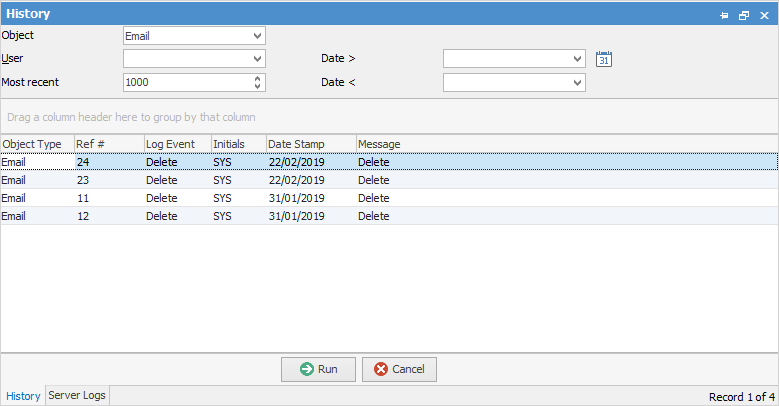
Whenever you receive an access violation, you must quit right out of Jim2, then log back on. If that does not resolve the issue, please contact support@happen.biz
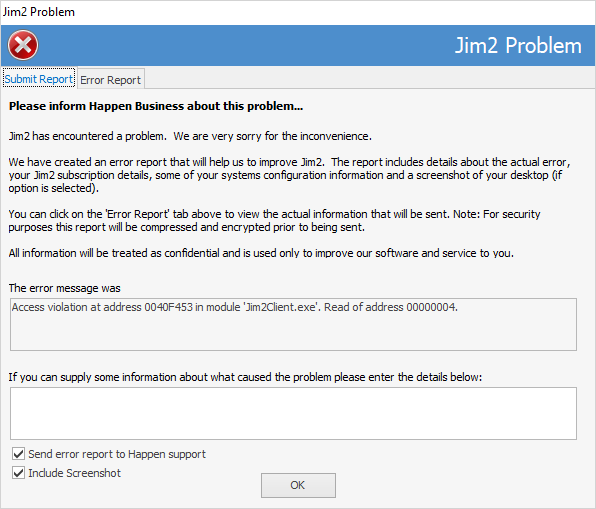
 |
If taking a screen shot to send to Happen support, please ensure that the area showing what the error message was is visible within the screen shot. |
Internal Error: Branch Required for xxx
If you receive this error message, this indicates that you may have turned Branches on at some point, then turned them off. To fix this issue, go to Tools > Options > General > Branches and turn branches on. Once you have finished the task, return this option and turn Branches back off.