
Email templates can be stored within Jim2, and selected as required for sending to recipients. These templates can include formatting, specific text, macros (system driven variables) and attachments. Email templates can also be selected as the default template to be used in any email circumstance.
For example, always use the Standard template when adding an email, or the Reply template when replying to an email. You can create as many email templates as you need.
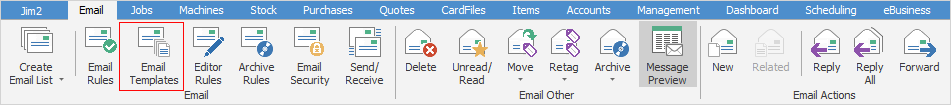
Email templates can be automatically applied when creating a new email, depending on the type of email being created, or can be applied/inserted when composing a new email from within the email editor. Email templates include the Search function.
 |
If you apply an email template, the body of the text will be replaced by the template. If you insert an email template, it will be inserted where you position your cursor, and whatever contents were already there will remain. |
Email templates are a predefined email allowing for consistent email responses. One of the most powerful features of email templates is that they allow the use of macros within the template text. This allows a type of mail merge, with macros being replaced with text relevant to who is logged on, your company details, or specific to the Jim2 object that the email is related to, eg. job, quote, etc.
The use of email templates with macros is particularly useful when doing automated emails, for example:
▪ Emailing statements.
▪ Emailing page requests.
▪ Emailing quotes.
Macros are divided into two types, general and context, and can be used in both the email body and the subject line.
▪General macros include your company name, your own name, etc.
▪Context macros are related to a Jim2 object, for example the customer's name on the job that the email is related to.
The syntax of macros is shown in these examples:
{{System.Company}}
{{System.User}}
{{Job.Customer.Name}}
Macros can also include free text as a prefix and/or suffix.
For example: {{Attention: Job.Customer.Name,}} will be replaced with Attention: John Smith, when emailing. The free text here is Attention: .
The reason for including free text within the macro is, if the Jim2 object is blank, all text within the macro will be blank as well.
There is a special macro called {{Body}}. This is used when Jim2 is passing text to an email.
For example, when emailing a comment, the {{Body}} macro will be replaced with the comment text.
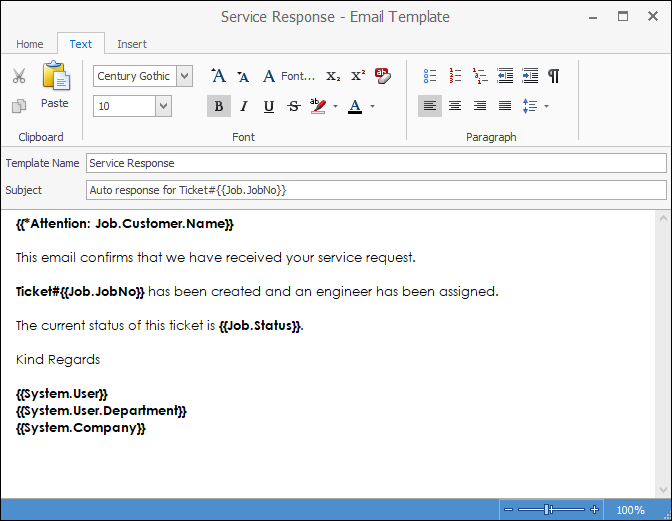
Copy an Existing Template
This feature allows you to create a new email template from an existing one. From Email > Email Templates, select a template and click Copy. A new email template based on the selected one will be created for you to modify.
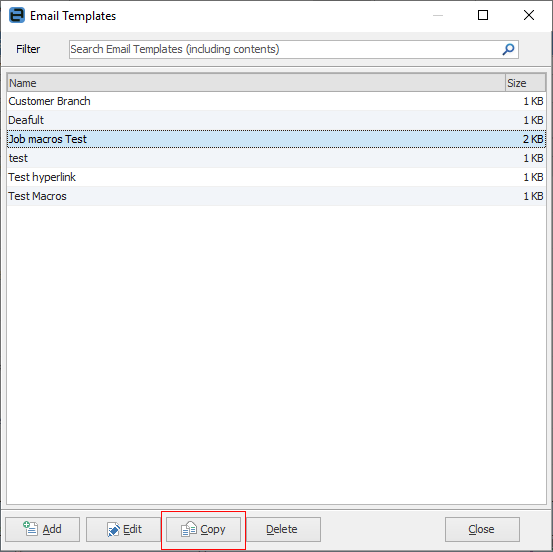
Further information:
Create a Default Email Template