
Folders can be added to assist in managing email. These folders are used in email lists, allowing you to associate or tag an email to a specific folder. Jim2 can store all tagged emails in nominated folders (eg. all support emails coming in can be included in the same folder as those support emails going out). Emails can have multiple tags, which allow them to be seen in numerous folders.
1.Tags can be added via Tools > Setups > Email Tags.
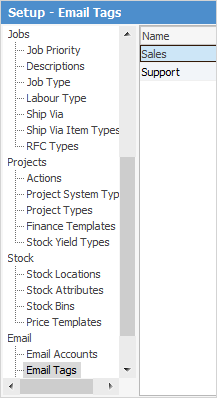
2.Emails can be tagged manually once they arrive. Right click on the email in the list and select Re-tag.
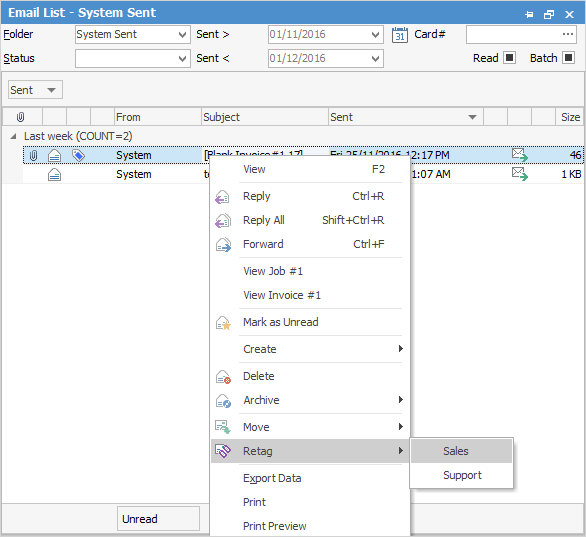
3.Folders can be added via Tools > Setups > Email Folders:
▪In the Folder Name, enter the preferred name for the new folder.
▪In the Email Group field, choose from the applicable tags – emails with these tags will then appear in this new folder. There is no need to populate the other fields.
▪Select the applicable tag.
▪Set up security for users/groups to access the new folder.
▪The email will now appear in a list of emails for the applicable folder.
Further information: