
This area will explain setting up your Project Types in Jim2.
On the ribbon, go to Tools > Setups > Projects > Project Types
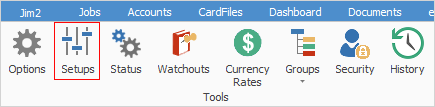
In the example below we have added the Project Type Jim2.Cloud:
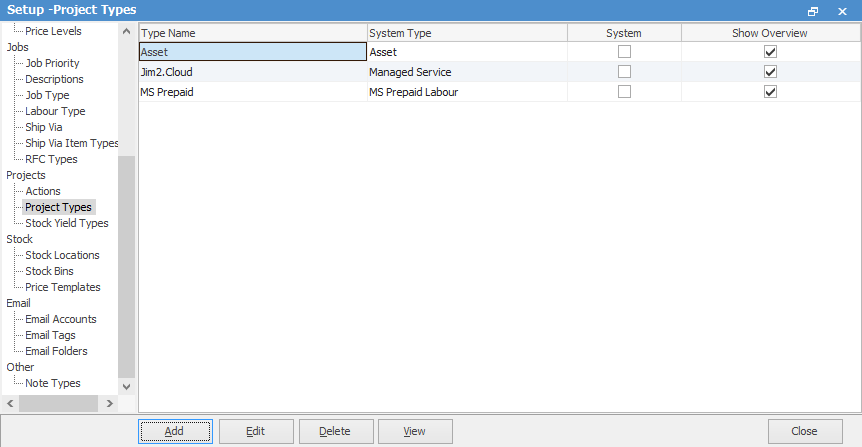
An Asset type project is used when you track the service/sales in relation to a piece of equipment, but you don't have a managed service or billing arrangement. If you select Asset, Jim2 does not add the billing options, ie. the Add Billing tab at the bottom of the Project screen. It will show the Add Jobs tab.
Further information: