
|
Job types need to be set up first. |
On the ribbon, go to Tools > Options > Project > Managed Services.
The following Managed Services Options screen will open.

Select the Job Types. These become the defaults that are entered into the corresponding generated jobs.
Create scheduled managed jobs: When recurring managed service jobs are created, this setting is used to decide how many days in advance of the creation date you have.
Use Billing Descriptions with Managed Service Job Tasks: When this is ticked, jobs created via Project Tasks will use the Fault and Invoice descriptions as set on the Project (or fall back to the defaults set in Tools > Options > Managed Services if none are set). If unticked, the job created will use the subject of the Task in the Fault/Invoice descriptions (see above image).
You can change the default Fault Desc. and Invoice Desc. by adding macros to the descriptions. The available macro options are shown below.
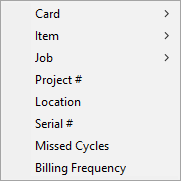
Macro Options – Expanded Below:
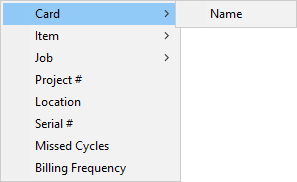
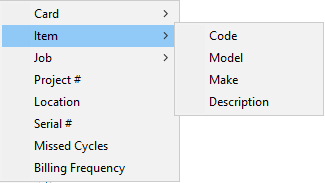
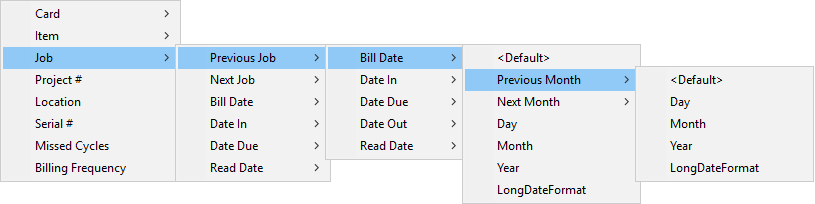
Further information:
