
Although Jim2 provides for either sales or service jobs, you can apply specific types of sales or service jobs to suit your workflow.
The best example of the application of job types is the Type: Warranty. Any job with a type of Warranty must be handled by staff in a specific way. Checks must be made to ensure your conditions of warranty have been met, including warranty limits and pricing structures.
 |
Job types that you set up should send a clear signal to users as to how to proceed in terms of customer expectations. Jim2 will automatically default all sales or service jobs to a type of Normal. Normal customer expectations for job turnaround and pricing should be reflected in the default due date set in global job options. Different job types can serve to indicate a specific type of sale or service that you provide, and could have specific labour pricing apply to them. Similarly, the circumstances under which users change the job type should be clearly defined. |
On the ribbon, go to Tools > Setups > Jobs > Job Type.
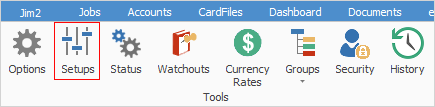
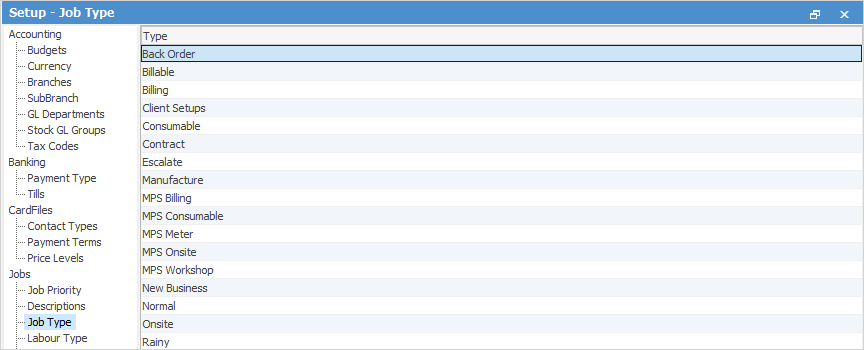
 |
You cannot edit or delete a job type that is currently in use in the Jim2 database. Jim2 will perform a check for you, and a warning message will pop up on your screen.
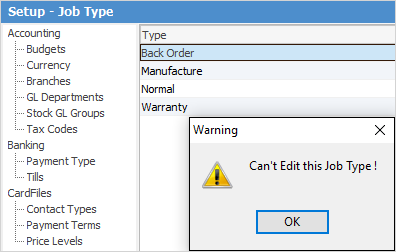 |
 |
Jim2 is supplied with a system job type of Back Order (this type cannot be deleted or edited). Jim2 will apply this job type to any job created using the Back order function. |
To change the type of an active job, select the drop-down list beside the Type field on the Job screen, or use the keyboard shortcut ALT-T to move to the field, then ALT-Down Arrow to use the drop-down list.
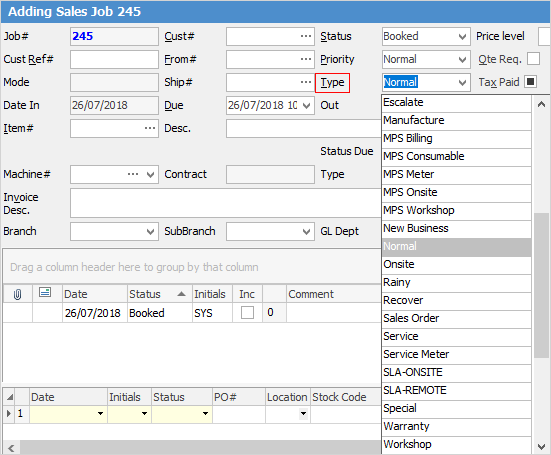
 |
If an Item has been used on a job, you cannot change the job type. |
Further information:
RFC Types (Return From Customer)