
The Setups screen allows you to tailor Jim2 to suit your specific workflow needs. Setups personalise Jim2 to reflect your work practices, and define issues as per business practices and expectations.
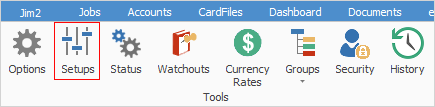
Setups form the drop-down list available within an object form. Although you have set general and object defaults via Options, the alternate choices available are made via these Setup screens:
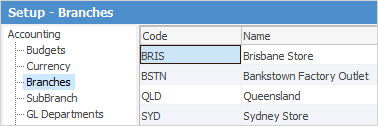
 |
Your setups should be management led. You can add and edit setup options as required. Initial setup options should be reviewed regularly to ensure they reflect the current expectations and needs of your business practices. The setups you have in place are an excellent training reference for staff. |
 |
Each setup represents significant functions and choices that interact within Jim2 to speed data entry and maintain accurate quality records. As such, they should be considered carefully. |
Follow the links for further setup information: