
The supplied reports or reports you design yourself are stored in the Jim2 database and are accessed via the Report Explorer (via Report Designer on the ribbon) in their respective subject folders. When a report is made active via Report Designer, it is available within Jim2 objects and functions. The security level of reports set via Report Designer will ensure only specific users can have access to sensitive reports.
To redesign any existing report, or when you want to create your own, they will be stored and available via the Report Explorer screen.
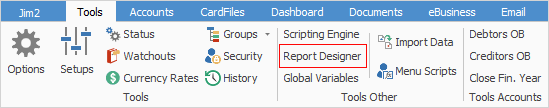
1.On the ribbon, go to Tools > Report Designer. The Report Explorer screen will appear.
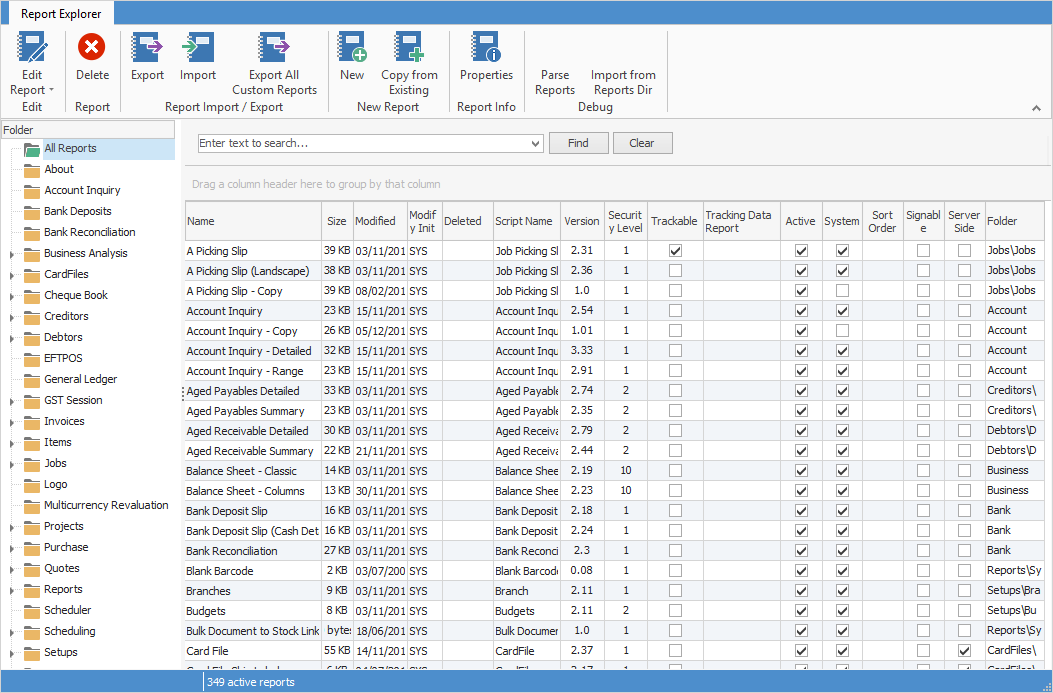
2.The subject folders are shown in a tree format. By expanding the root subject (select the  beside each subject) the available reports will show as sub headings, and the contents of those folders will be listed in the contents screen.
beside each subject) the available reports will show as sub headings, and the contents of those folders will be listed in the contents screen.
 |
Because Report Designer is a complete application in itself, you are able to open it from outside of Jim2. If you have opened Report Designer from a different source (for example, drive C:), you may see a logon screen similar to Jim2 Logon. Use the same user name and password as set up within Jim2 to access Report Designer, provided you have the correct security settings. |
Further information:
For more detailed information regarding Report Designer please refer to www.digital-metaphors.com (copy and paste into a web browser).