
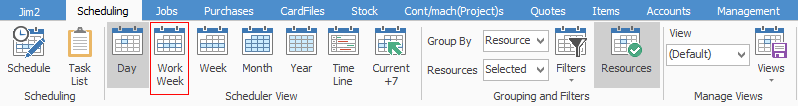
The Work Week view shows those tasks that have been scheduled on your work week days, which are normally Monday, Tuesday, Wednesday, Thursday and Friday, but depends on your business practice, and therefore the days that you set up in Tools > Options > General > Working hours, may also include Saturday and/or Sunday.
The work week displayed is always for the week which contains the date initially selected when in Day view.
In the five-day work week example shown below, the date when viewing the Schedule in the Day view is February 14. Clicking on the Work Week icon will then show those tasks scheduled for Monday, 11 February to Friday 15 February.
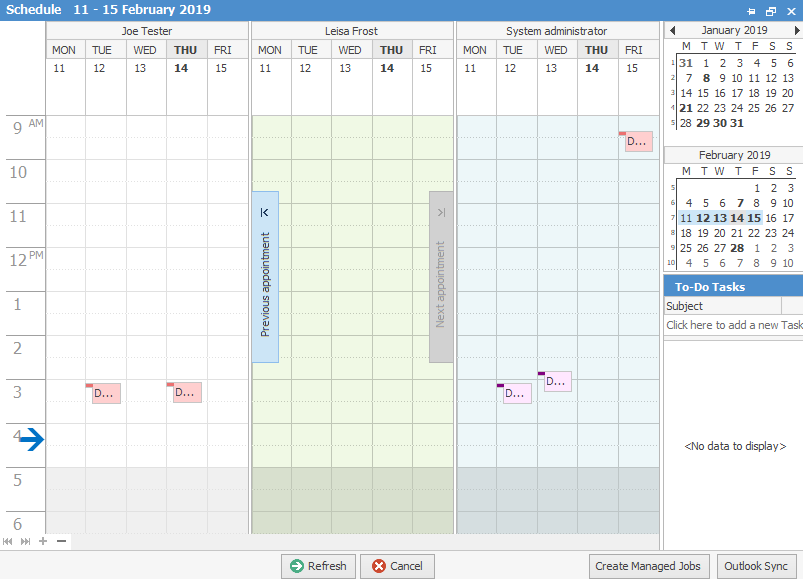
|
When in the Work Week view, if you select any date in the Calendar navigation area, the view will revert to the Day view. This also applies when in the Week, Month or Current +7 view. |
Further information:
