
On the ribbon, go to Tools > Options > Company.
Jim2 is supplied with an excellent suite of reports suited to most business environments.
To personalise the supplied reports to show your company details consistently, you will need to complete each field shown on this tab.
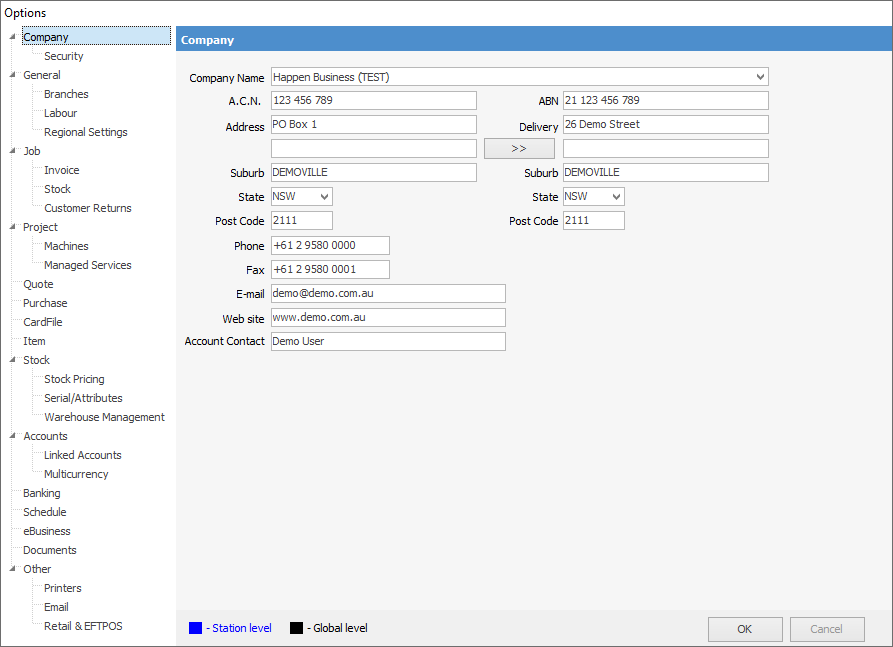
 |
Note: To add a new company name, you need a new Jim2 key that includes the new name. The Company name is used in reports and Ermail via macros (eg {{System.Company}}).
If the Company Name is not in the Jim2 Key, it will return messages invalid per licence if company is not in the key. |
Further information: