
To have Jim2 automatically tag an incoming email to a job, set up a new email rule as follows. In this instance the email rule is called Determine Job from Subject with ##.
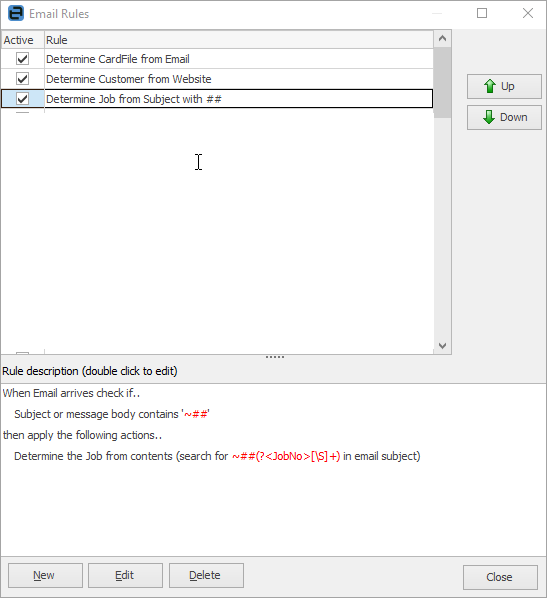
Subject or message body contains ~##.
Then apply the following actions:
Determine the job from contents using the below regex.
Regex to use: ~##(?<JobNo>[\S]+)
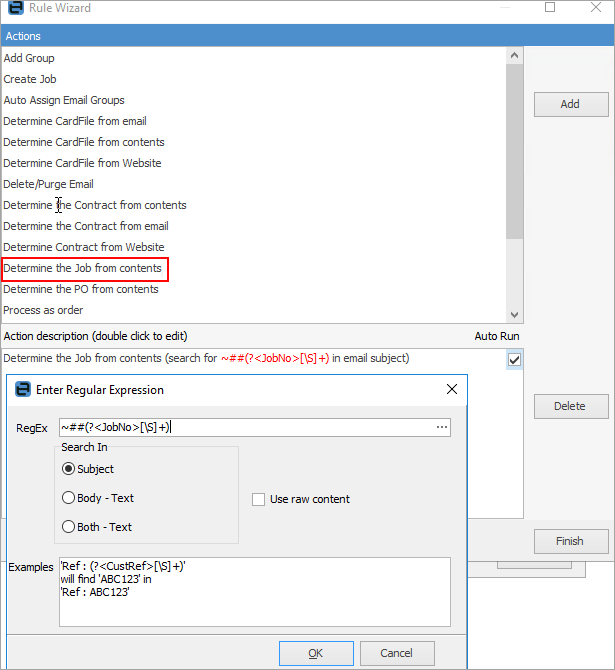
How to