
To receive the Bluechip Vendor Feed, please contact your account manager at Bluechip.
Feeds can all be sent to the same email account (ie. stockfeed@yourcompanyname.com.au).
Within the Jim2 Configuration Manager, under stock feed module configuration, you set up the rules to determine which email belongs to which vendor by matching on sender, subject, and/or attached file name.
An example of the base & Bluechip configuration is as follows:
Example URL : https://datafeed.bluechipit.com.au/datafeed.aspx?export=1&version=3.1&email=XXXXXXXXXXXX&pw=XXXXXXXXXXXXXXX
Replace X with your email and password, issued by Bluechip.
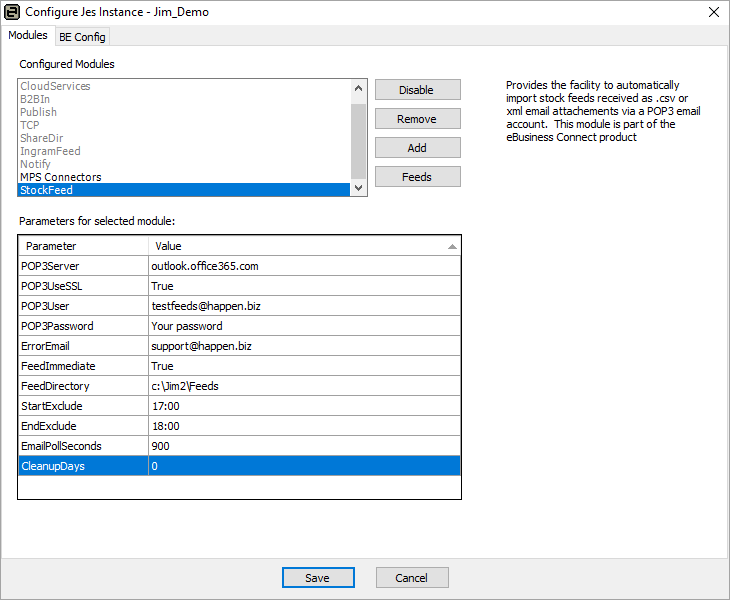
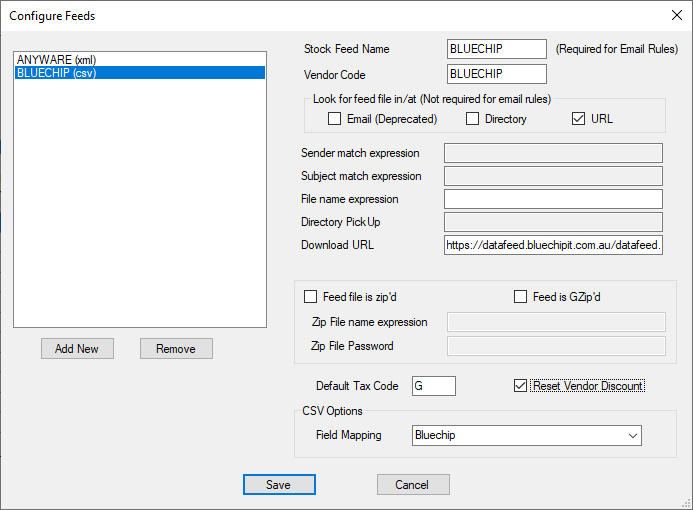
Stock Feed Name: This is used for email rules, and must match.
Vendor Code: Your vendor card code.
Restart Jes.
To see if a feed is being processed, check the Age column for the vendor in Jim2 under eBusiness > Vendor Stock Feeds. This shows the age of the feed in days.
Further information