
This allows for linking documents in bulk to stock.
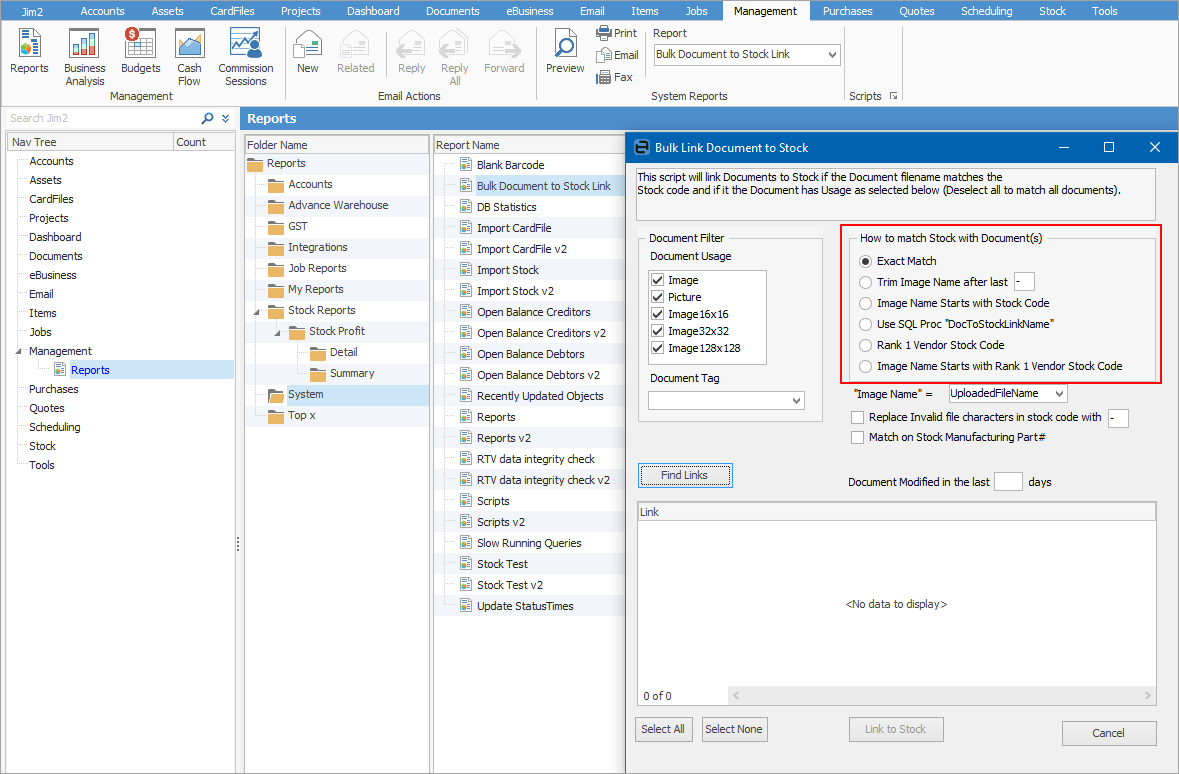
How to match stock with documents
Select documents on the left side. Filter by Usage or Doc Tag, then how they are matched to stock on the right side.
The Image Name drop down determines which document field to match on.
The field that is matched on the stock side is the stock code, unless Match on Stock Manufacturing Part# is ticked. This is called Stock Field below.
Exact Match
Image Name = Stock Field
Trim Image Name after last ..
Last bit of Image Name = Stock Field
Image Name Starts with Stock Code
Image Name starts with Stock field
Use SQL Proc "DocToStockLinkName"
Happen use only. For complex custom matching.
Rank 1 Vendor Stock Code
Image Name = Rank 1 Vendor Stock Code
Image Name Starts with Rank 1 Vendor Stock Code
Image Name starts with Rank 1 Vendor Stock Code
Further information