
On the ribbon, go to Management > Reports > Top X > Top X Customers.
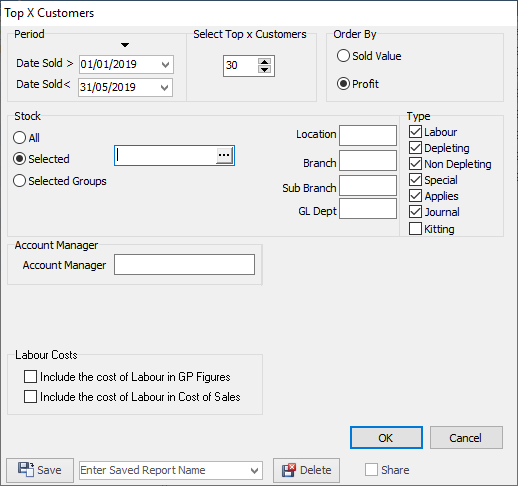
Select the date range and number of top x customers. Order this report by either sold value or profit.
In the Stock area, there are quite detailed choices to make, as well as reporting by individual account manager and including labour costs.
Clicking Save, will add this report to management reports for future use.
Once all selections have been made, select OK to produce a Jim2 report.
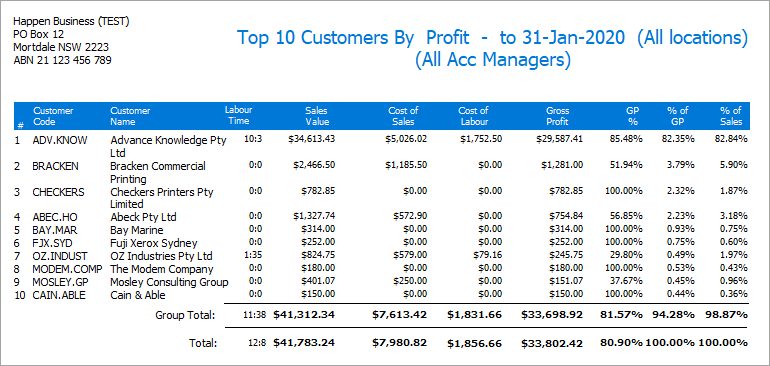
From within this screen, select Print. This will allows to either print the report, or save it as a file.
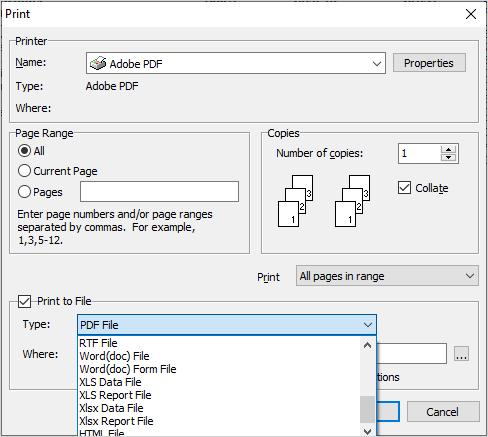
Further information