
To reverse a discount or account fee entry in the Credit screen:
1.Do not go into Edit mode. This is performed in View mode.
2.Go to the Payments tab of the creditor's record.
3.Locate the discount or account fee to be reversed.
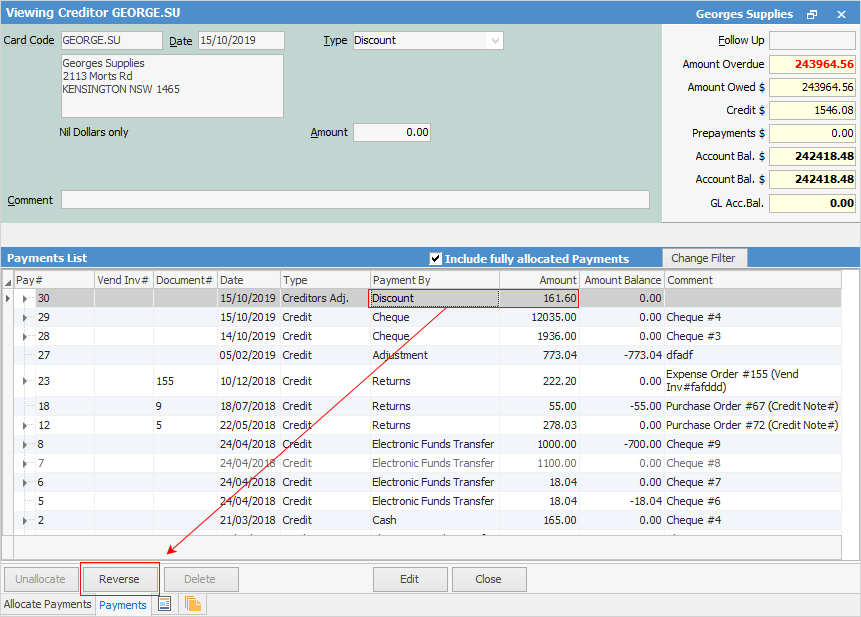
4.Click Reverse (at the bottom left of screen).
5.A message to confirm this action will appear.
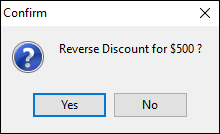
6.Click Yes.
8.Now the discount or account fee will not be shown, and the purchase balance has been changed.
How to