
There are two ways refurbishment can be handled in Jim2
1.Acquiring the second hand unit into stock, and invoicing it back out using a kit to include additional consumables, spare parts and labour.
2.Acquiring the second hand unit into stock and re-manufacturing it into a refurbished product with accurate COGS, including additional consumables, spare parts and labour.
The following covers point 1 above.
Set up a separate Stock GL Group from the finished goods general ledger's for stock on hand, COGS and income. For example, Stock GL Group Second Hand Machines, GL Account 11340 SOH – Sales – Second Hand Machines, GL Account 41040 Income – Sales – Second Hand Machines, GL Account 51040 COGS – Sales – Second Hand Machines.
This example assumes the general ledger will be a Sales general ledger. It may be preferable for it to instead be a Service general ledger.
Now, set up the stock code that will deal with all incoming second hand machines regardless of condition.
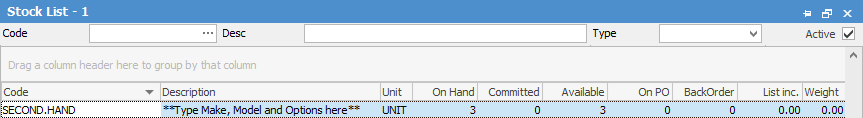
This stock code is configured as per below. Note the GL Group, which should be separate to finished goods machines. Also note the generic description, which will be overwritten each time it is purchased on a purchase order.
And finally, the serialisation should be on purchase so the machine's history can be tracked.
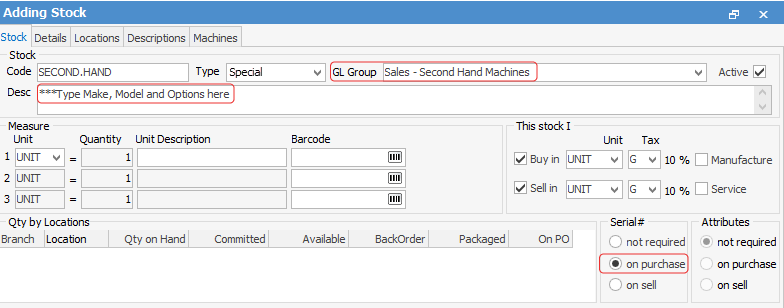
When the stock is acquired, use the Stats tab at the bottom to identify which unit to use for the customer, which shows the custom description of the individual machines as well as their serial numbers.

As see from the above example, one unit was brought in for $0 at the end of a contract directly from the customer, and a Debtor's PO was used to purchase the stock. This also allows for providing the customer with a credit for a trade-in which can then be applied to the invoice for the replacement goods. The other two were purchased from a vendor or wholesaler on a regular purchase order with differing costs.
To use method 1 to sell the copier back out to a customer, use a sales kit to keep it very simple on the invoice to the customer, but provide all the detail inside the kit so it is all accounted for correctly
The customer only sees line 1 of the job on their invoice.

Alternatively, re-manufacture the base unit, consumables and parts into a specific refurbished unit.
Further Information
Refurbish Contracts Using Special Stock and Sales Kit