

The yellow tags will create the structure for how your products will appear in the online portal. They will help create a system of organisation for your products. These tags can be though of as levels of groups that become more tailored to the products in that group as the levels of a group increase. For example, start with a group called All Stock. Because some of that stock is, say, equipment for watering, create a child group under All Stock called Irrigation. Some of the products you sell are automated, so create another child group under Irrigation called Automated Devices. This would then look like the following:
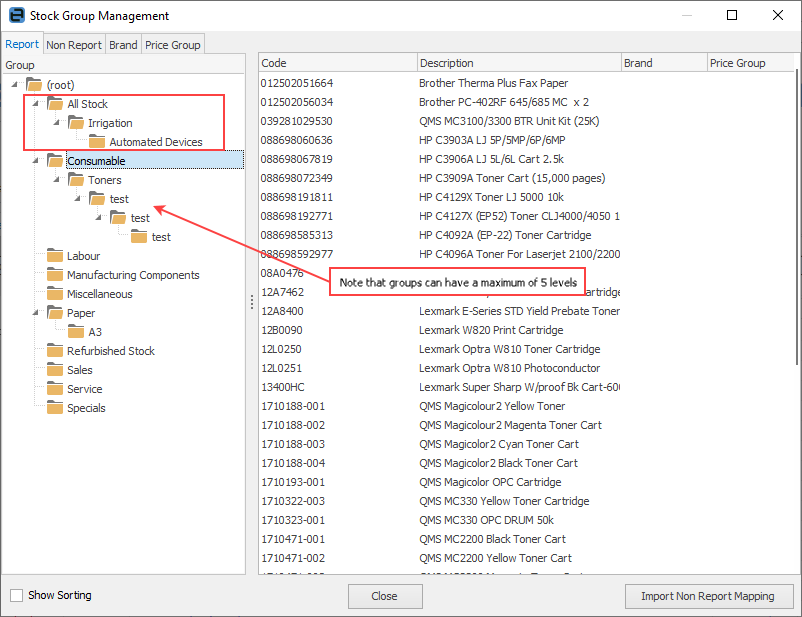
Further information
Product Non Report Groups – Green Tag
Miscellaneous Portal Product Tags