

This is referred to as a Non Reporting Group when in Jim2, however when setting up an online portal, they serve as the primary tag for your products. The Green Tag is used to set which store the product is being sold through. This is required even if there is only one store being set up.
In addition, you can have as many green tags to a product as required. Each tab can be customised to show how you would like it to read, and be structured in a way that makes sense for your business.
Some examples of Green Tag use are size or gender of clothes, electrical or non-electrical tools – any distinction you would like to make between your products.
A variety of non report group tags (green tags) are used including:
▪Store: XXXX
–This is a key tag that decides which store the product will be available from.
–Care should be taken to ensure that each product is correctly tagged to the applicable store(s)
–This store tag ensures the product is synced to the correct store when Publish Price to: Publish List & Web is saved on the stock in Jim2.
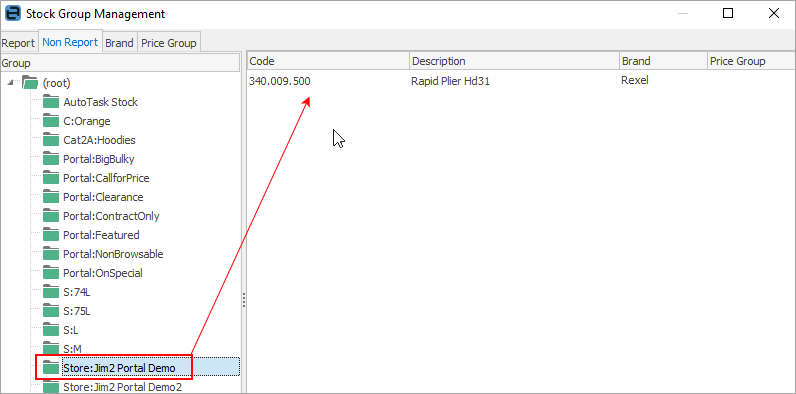
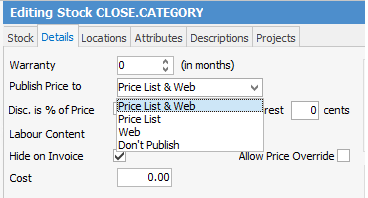
Further information
Product Report Groups – Yellow Tag
Miscellaneous Portal Product Tags